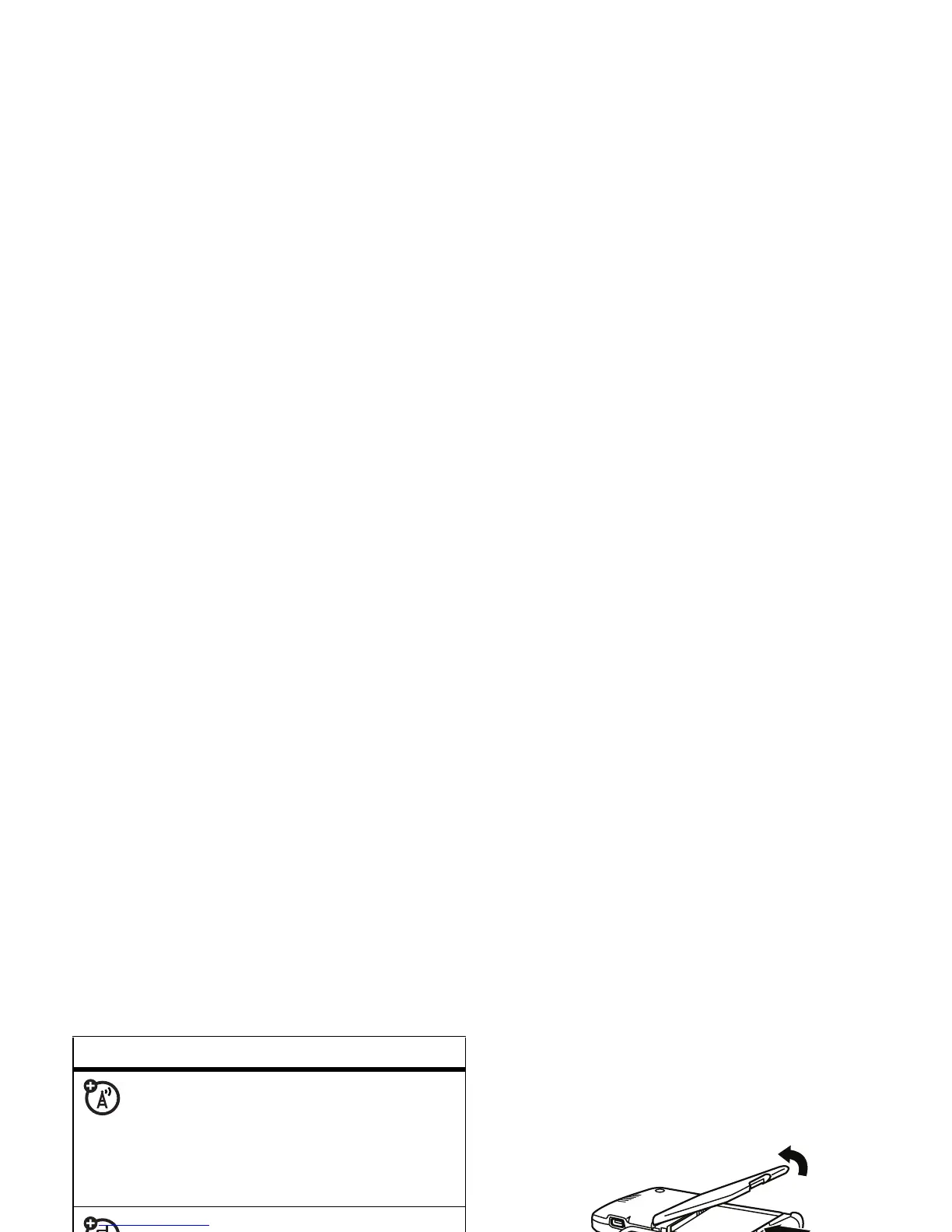11
essentials
SIM card
Yo u r Subscriber Identity Module (SIM) card
contains personal information like your phone
number and phonebook entries.
Caution:
Don’t bend or scratch your SIM card.
Keep it away from static electricity, water, and
dirt.
symbols
This means a feature is network,
SIM card, or subscription
dependent and may not be available
in all areas. Contact your service
provider for more information.
This means a feature requires an
optional accessory.
1
If necessary, press in the battery door
release latch and remove the battery
door.
2
Hold the SIM card with the notch in the
lower left corner and the gold plate
facing down. Slide the SIM card under
the metal clip and into the card slot as
shown.
