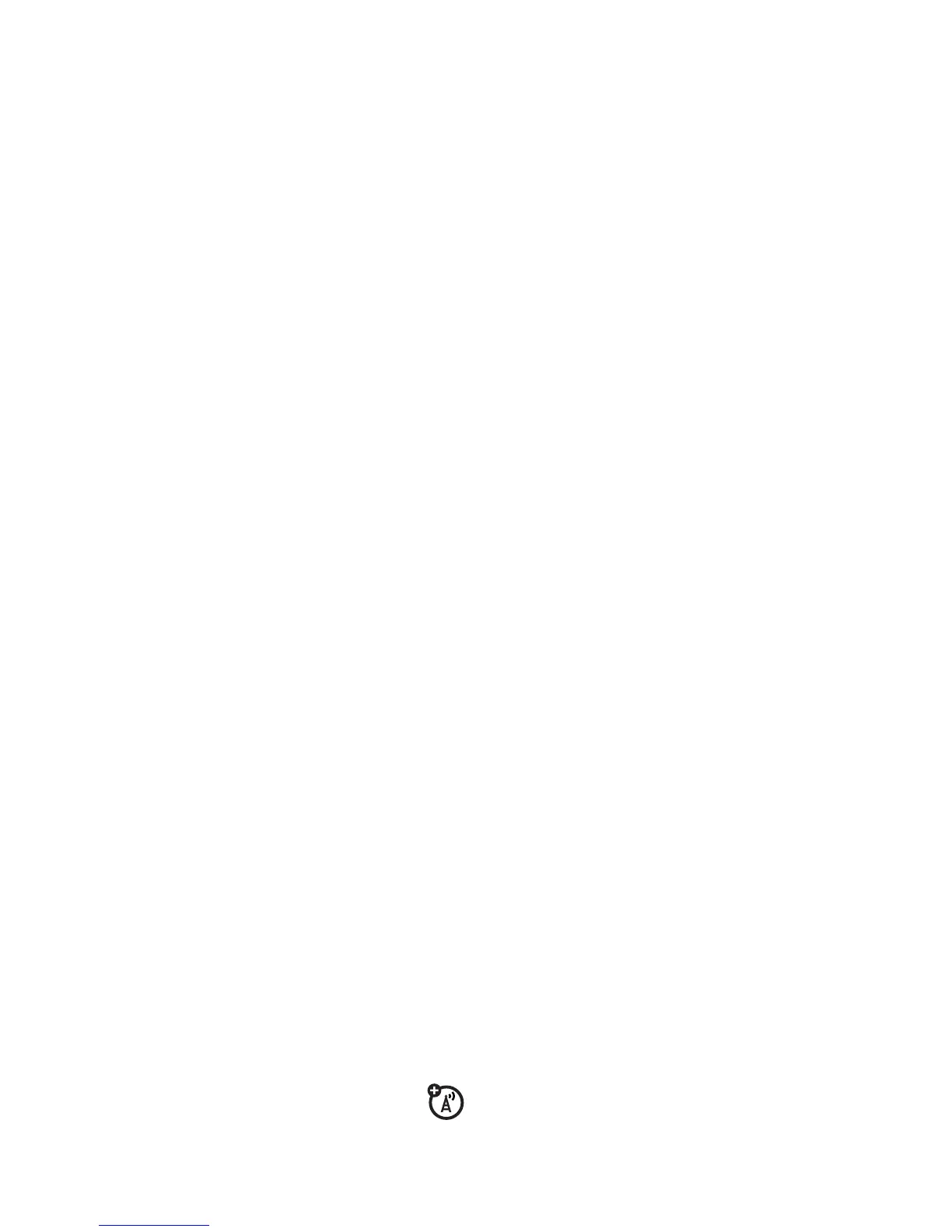59
calls
voicemail
Your network stores the voicemail
messages you receive. To listen to your
messages, call your voicemail number.
Note:
Your service provider may include
additional information about using this
feature.
When you
receive
a voicemail message, your
phone shows the voicemail message
indicator
t
and
New Voicemail
.
To
check
voicemail messages:
Find it:
Press
a
>
e Messages
>
Voicemail
Your phone may prompt you to store your
voicemail phone number. If you don’t know
your voicemail number, contact your service
provider
Note:
You can’t store a
p
(pause),
w
(wait), or
n
(number) character in this number. If you want
to store a voicemail number with these
characters, create a phonebook entry for it.
Then, you can use the entry to call your
voicemail.
