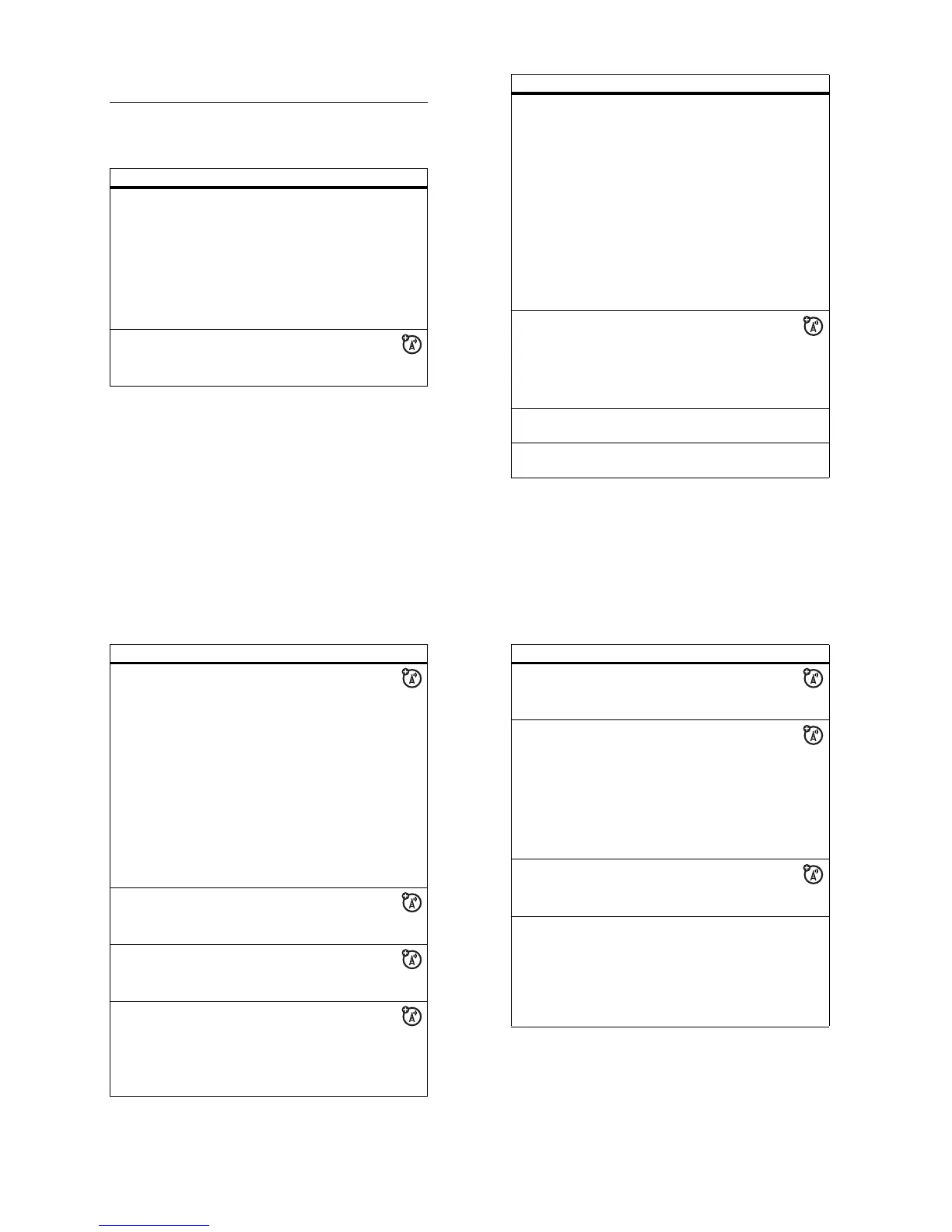66
other features
other features
advanced calling
features
voice dial a
number not
stored in the
phonebook
(digit dial)
Press and release the voice key.
When prompted, say “
digit dial
” (within
2 seconds). When prompted again, say the
digits you want to dial (within 2 seconds
per digit).
Your phone recognises the digits you want
to dial. To voice dial a phonebook entry,
see page 70.
attach a phone
number
Dial an area code or prefix for a
phonebook number, then:
Options
>
Attach Number
67
other features
notepad
The last number you entered is stored in
the
notepad
. You can use the notepad to
“jot down” a number during a call for later
use. To see the notepad:
Press
s
>
s Recent Calls
>
Notepad
•
To call the number, press
N
.
•
To create a phonebook entry with
the number in the
No.
field, press the
Store
key.
•
To open the
Dialling Menu
to attach a
number or insert a special character,
press
Options
.
international
calls
If your phone service includes
international dialling, press and hold
0
to insert your local international access
code (indicated by
+
). Then, press the
keypad keys to dial the country code and
phone number.
hold a call
Press
Options
>
Hold
to put all active calls on
hold.
mute a call
Press the
Mute
key (if available) or
Options
>
Mute
to put all active calls on mute.
features
68
other features
call waiting
When you’re on a call, you’ll hear an
alert if you receive a second call.
Press
N
to answer the new call.
•
To switch between calls, press the
Switch
key.
•
To connect the two calls, press the
Link
key.
•
To end the call on hold, press
Options
>
End Call on Hold
.
To turn the call waiting feature on or off,
press
s
>
w Settings
>
In-Call Setup
>
Call Waiting
>
On
or
Off
conference call
During a call:
Dial next number, press
N
, press
the
Link
key.
transfer a call
During a call:
Options
>
Transfer
, dial transfer
number, press
N
call diverting
Set up or cancel call diverting:
s
>
w Settings
>
Call Divert
You can set how long your phone waits
before it diverts a call (
5
,
10
,
15
,
20
, or
25
seconds).
features
69
other features
call barring
Restrict outgoing or incoming calls:
s
>
w Settings
>
Security
>
Call Barring
fixed dial
When you turn on fixed dialling, you
can call only numbers stored in the
fixed dial list.
Turn fixed dialling on or off:
s
>
w Settings
>
Security
>
Fixed Dial
Use the fixed dial list:
s
>
É Tools
>
Dialling Services
>
Fixed Dial
quick dial
Dial preprogrammed phone
numbers:
s
>
É Tools
>
Dialling Services
>
Quick Dial
DTMF tones
Activate DTMF tones:
s
>
w Settings
>
Initial Setup
>
DTMF
To send DTMF tones during a call, just
press number keys or highlight a number
in the phonebook or recent calls lists and
press
Options
>
Send Tones
.
features
