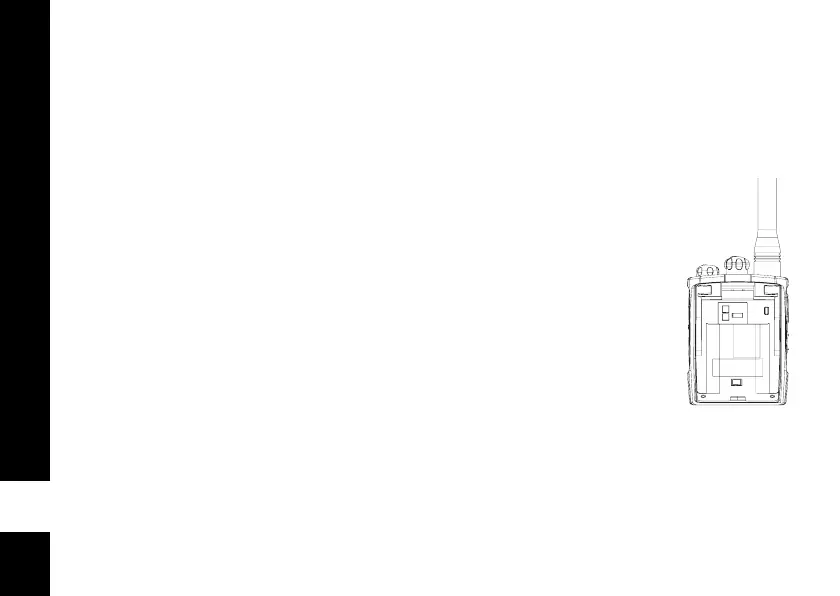Battery and Charging Options
22
RDX
Battery and Charging Options
You have several battery and charging options on your RDX Series Two-Way Radio.
Li-Ion Battery
See “Installing the Lithium Ion Battery Pack” on page 19.
Alkaline Batteries
Your radio can also use 5 AA Alkaline batteries with the purchase of
an Alkaline Battery Frame (sold separately); alkaline cells provide up
to TBD hours* of radio use.
1. Slide the 5 - AA Alkaline batteries into the Alkaline Battery Pack
(part number RHN1005), matching the markings inside of the
compartment.
2. Snap the battery pack into the back of the radio into place.
Note: Your two-way radio will automatically acknowledge the use of
Alkaline batteries in use.
*Please refer to the diagram and Battery Life on page 24.
6864110R04b.book Page 22 Friday, October 20, 2006 4:38 PM
