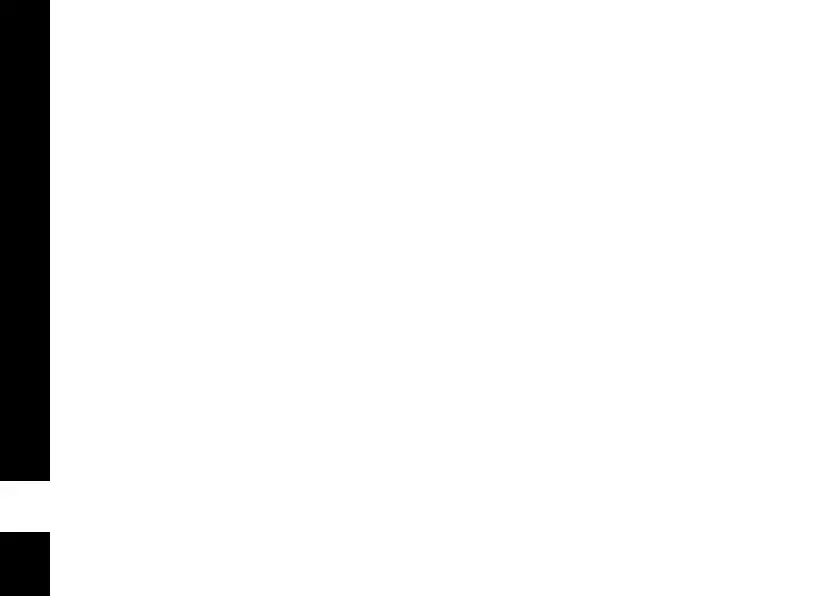Talking and Receiving
26
RDX
Hands-Free Use/VOX
Motorola RDX radios can operate hands-free (VOX) when used with compatible VOX
accessories. A short delay occurs between when you start talking and the radio
transmits.
With Compatible VOX Accessories
1. Turn radio off.
2. Open accessory cover.
3. Insert plug of audio accessory firmly into accessory jack.
4. Turn radio on. Radio LED will flash double green
5. Lower radio volume BEFORE placing accessory near ear.
6. To transmit, speak into accessory microphone and to
receive, stop talking.
7. You can disable VOX operation by pressing
M
or
removing the audio accessory.
Note: To order accessories, refer to: www.motorola.com/radios/professional,
call 1 (800) 448-6686, or contact your point of purchase.
Setting
VOX Sensitivity
You can adjust the sensitivity of your radio’s accessory or microphone during VOX
operation to suit different operating environments. These menus appear only if the
VOX feature is in use.
Press Side button 1 to increase or Side button 2 to decrease the sensitivity level.
6864110R04b.book Page 26 Friday, October 20, 2006 4:38 PM
