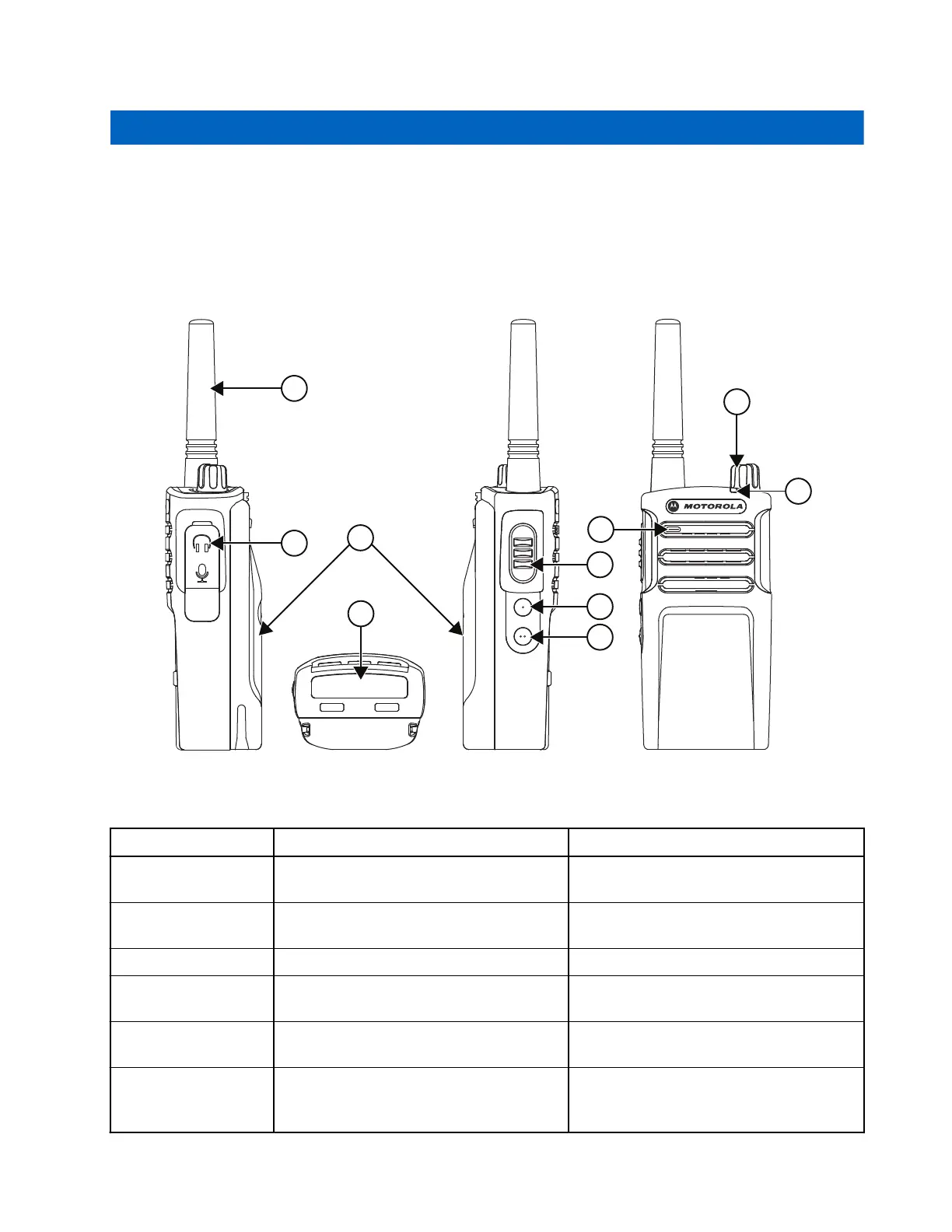Chapter 2
Radio Overview
This chapter explains the buttons, functions, and LED indications of your radio.
Figure 1: Parts of RM Series Radio
Table 4: RM Series Radio Callouts
Label Item Description
1 On/Off/Volume Control Knob Allows you to turn on or off the radio,
and adjust the volume.
2 Accessory Connector Allows you to connect compatible au-
dio accessories to your radio.
3 Model Label Indicates the model of your radio.
4 Microphone Allows you to speak clearly into the mi-
crophone when sending a message.
5 Antenna On all RM Series radios, the antenna
is non-removable.
6 LED Indicator Provides battery status, power-up sta-
tus, radio call information, and scan
status.
68012009071-BD
Chapter 2: Radio Overview
11
