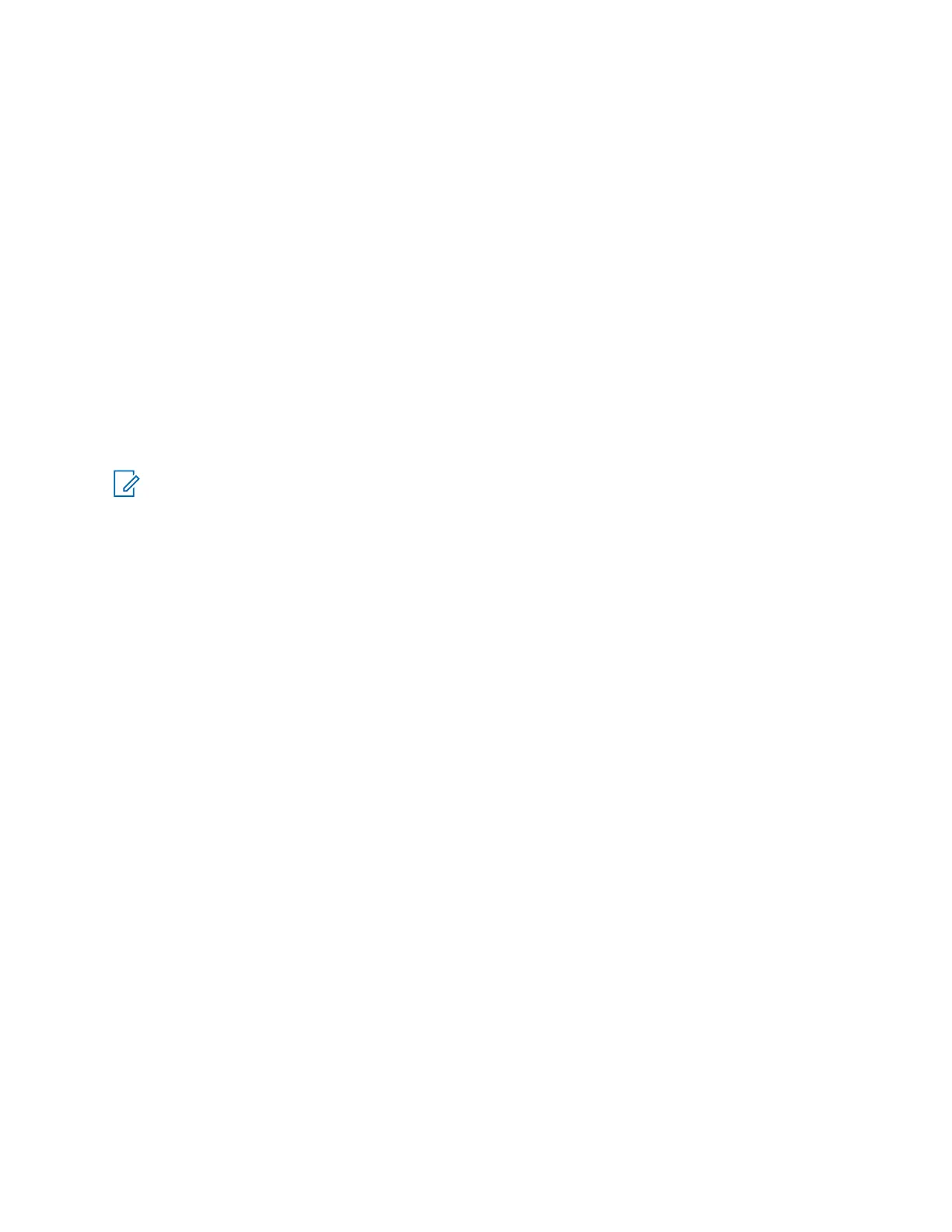● The radio announces the battery level and channel numbers.
● The radio is silent. Audible tines are disabled.
The LED blinks red briefly
Turning the Radio Off
Procedure:
To turn off the radio, rotate the On/Off/Volume knob counterclockwise until you hear a tone and the LED
indicators turns off.
3.6
Adjusting Volume
Turn the On/Off/Volume knob clockwise to increase the volume, or counterclockwise to decrease the
volume.
NOTE: Do not hold the radio too close to your ear when the volume is high or while adjusting the
volume.
68012009071-BD
Chapter 3: Getting Started
19
