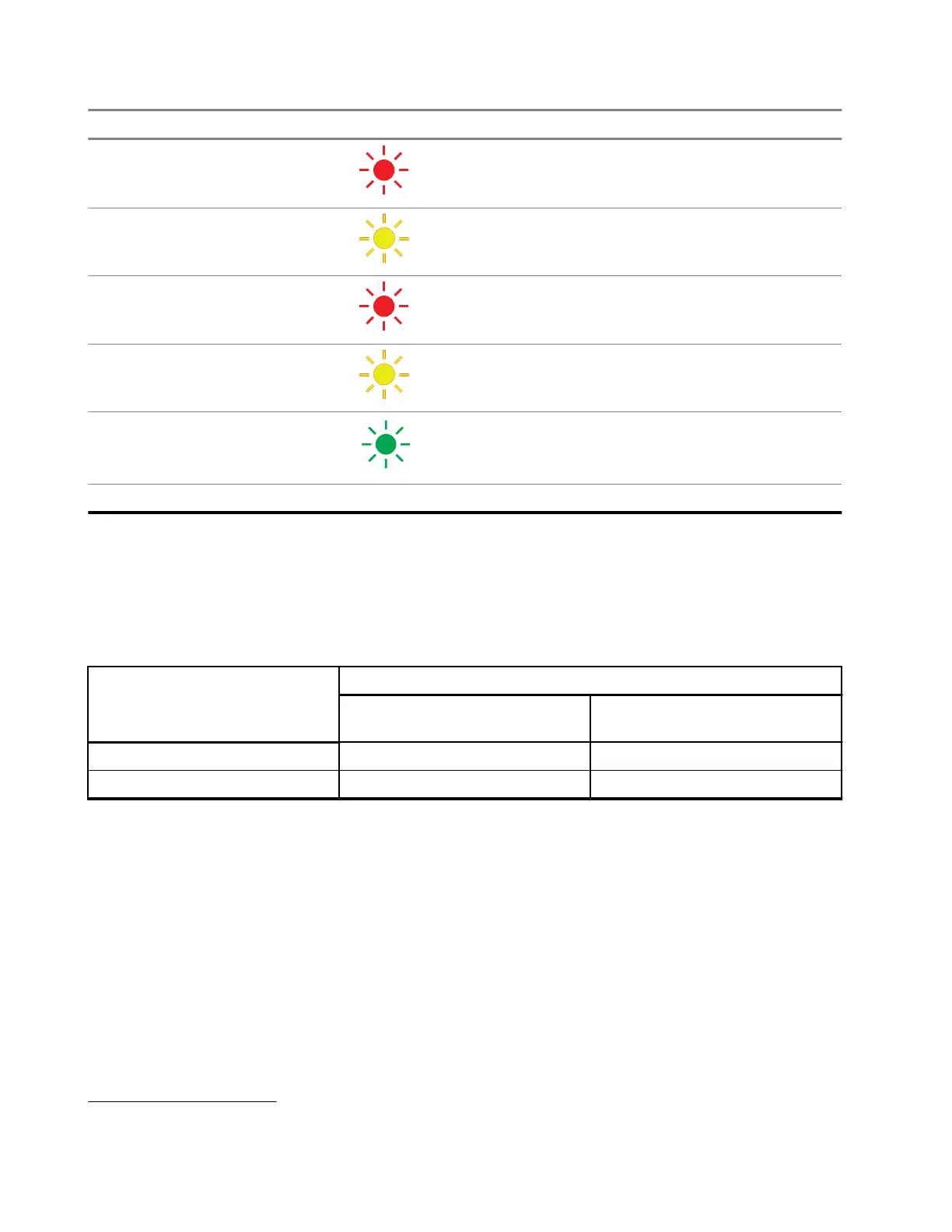Indication Status
Fast blinking red Error
2
Slowly blinking amber Standby
3
Blink red one time Battery level is low
Blink amber two times Battery level is medium
Blink green three times Battery level is high
No LED Indication - Battery level is empty
3.4.2
Estimated Charging Time
The following tables provide the estimated charging time of the battery.
Table 8: Estimated Charging Time
Charging Solution Battery Type
Standard Lithium-Ion Battery High Capacity Lithium-Ion
Battery
Standard
≤ 4.5 Hours -
Rapid ≤ 2.5 Hours -
3.5
Turning the Radio On or Off
Turning the Radio On
Procedure:
To turn on the radio, rotate the On/Off/Volume knob clockwise.
The radio plays one of the followings:
● The radio sounds a tone and announces the channel number.
2
Re-position the battery pack to fix the error.
3
Battery temperature is too warm or too cold or wrong power voltage is used.
68012009071-BD
Chapter 3: Getting Started
18