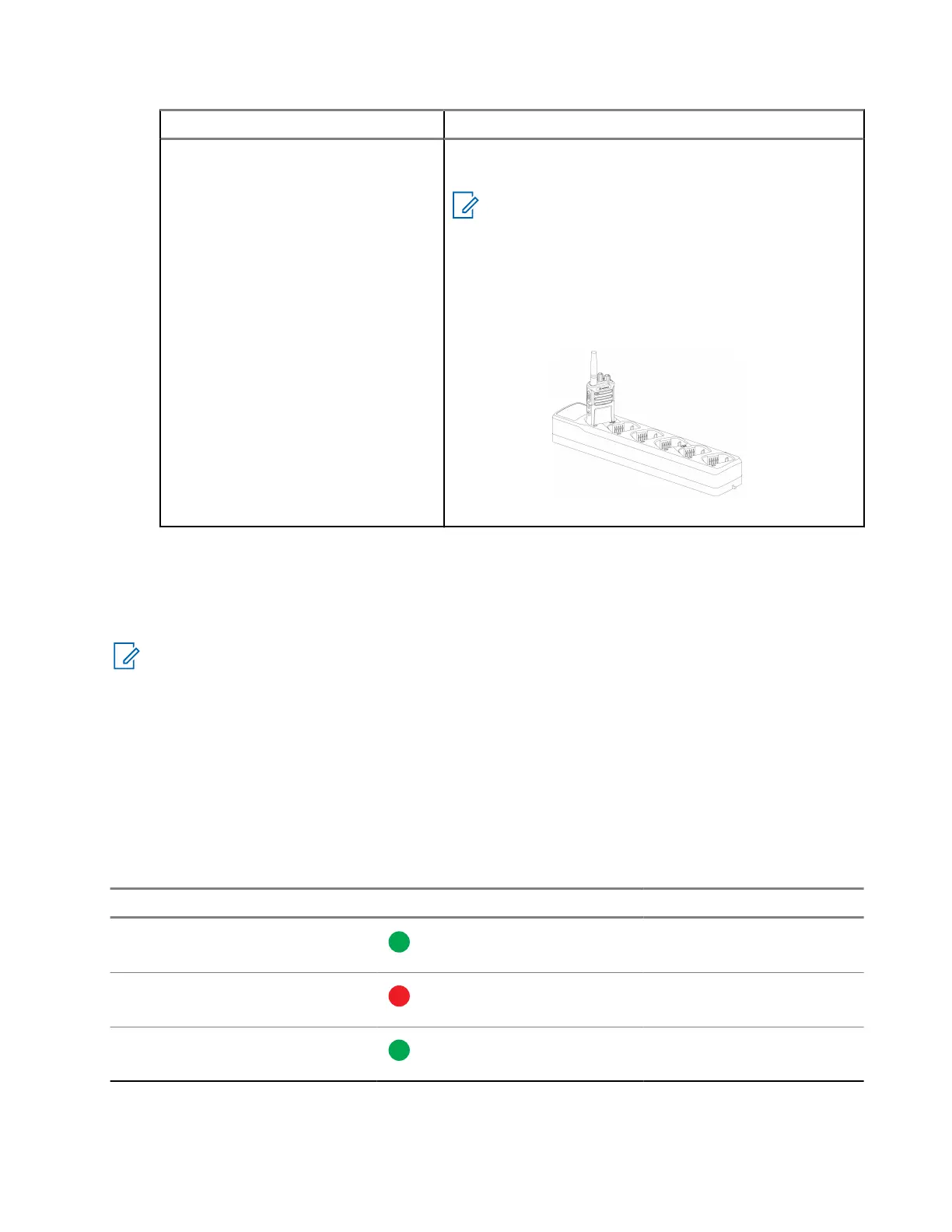Option Actions
Charging batteries using Multi-Unit
Charger (MUC)
Insert the radio or battery into the charging pocket with
the radio or battery facing away from the contacts.
NOTE:
The MUC allows drop-in charging of up to six ra-
dios or batteries.
Batteries can be charged inside the radios or re-
moved and placed in the MUC separately.
Each of the six charging pockets can hold a ra-
dio or battery, but not both.
3.4.1
Charger LED Indication
The following table describes the meaning of the charger LED indicator.
NOTE:
Ensure that the radio or the stand-alone battery is inserted correctly in the charger, and there is power
to the outlet.
If there is no LED indication:
● Check if the radio with battery, or the battery alone, is inserted correctly.
● Ensure the power supply cable is securely plugged into the charger socket using an appropriate AC
outlet and there is power to the outlet.
● Confirm that the battery being used with the radio is listed in Authorized Accessories List on page
43.
Table 7: Charger LED Indication
Indication Status
Green for approximately one sec-
ond
Power On
Steady red Charging
Steady green Charged
68012009071-BD
Chapter 3: Getting Started
17