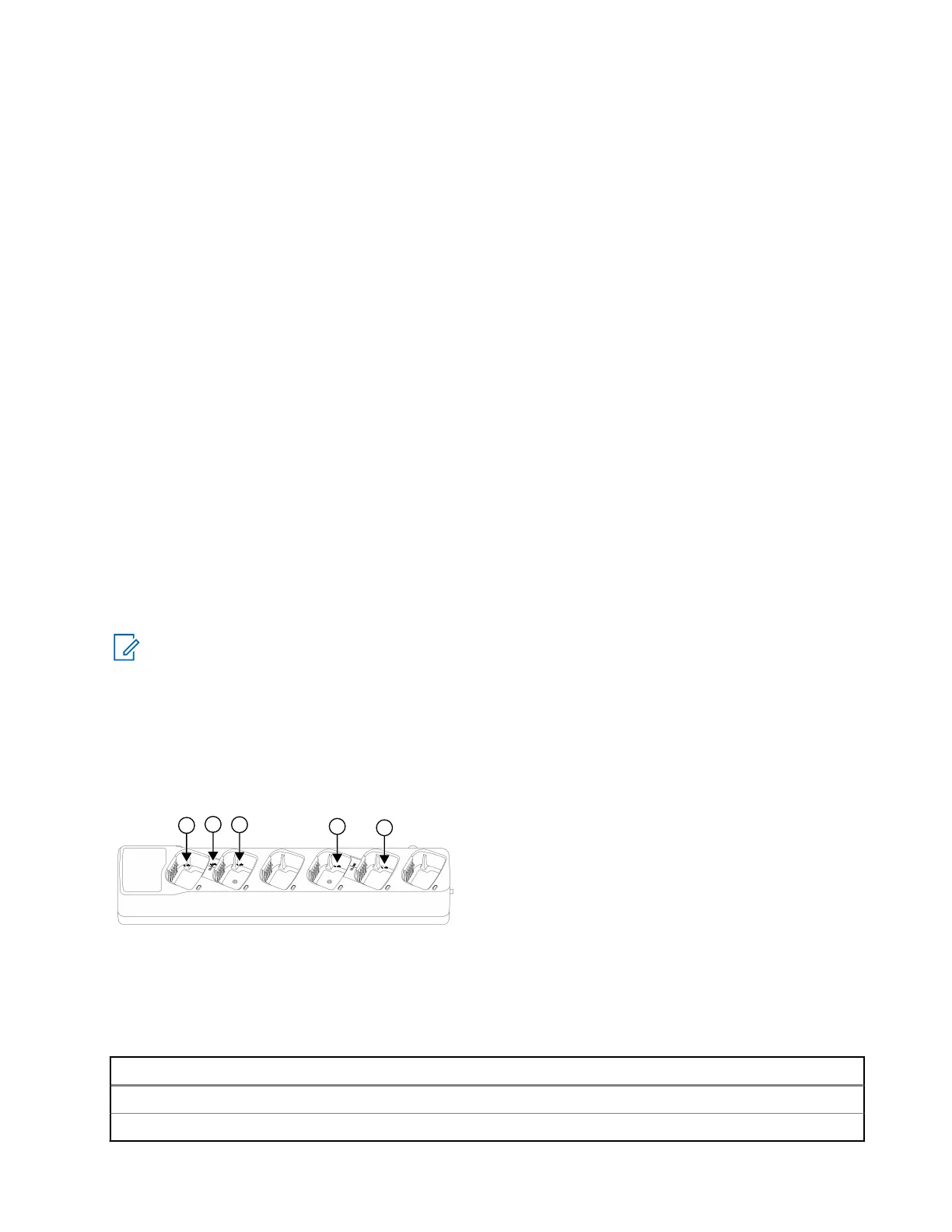5.4
Cloning Radio Settings
You can clone your radio settings from the source to another radio.
You can use one of the following unit chargers and cables for cloning:
● Multi Unit Charger (optional accessory)
● Two Single Unit Chargers (SUC) and a radio-to-radio cloning cable (optional accessory)
● Customer Programming Software (CPS)
5.4.1
Cloning Mode in Multi-Unit Charger
You can clone radio profiles in Multi-Unit Charger (MUC).
When in cloning mode, you must have at least two radios. Identify the radios as follow:
● A Source radio where the profiles are copied or cloned to another radio
● A Target radio where the profiles are cloned from the source radio
The placement for Source Radio in MUC is in pocket 1 and 4. The placement for Target Radio in MUC is in
pocket 2 or 5.
Match the placement for Source and Target radios in MUC as follows:
● 1 and 2
● 4 and 5
NOTE: Read MUC pocket numbers from left to right with the Motorola Solutions logo facing front.
When pairing the Source and Target radio, use the same band type for successful cloning mode.
When cloning, the MUC does not need to be connected to a power source.
Figure 2: Cloning Mode in Multi-Unit Charger
Table 13: Cloning Mode in Multi-Unit Charger
Number Item
1 Pocket 1
2 "CLONE" symbol
68012009071-BD
Chapter 5: Radio Programming through CPS
31
