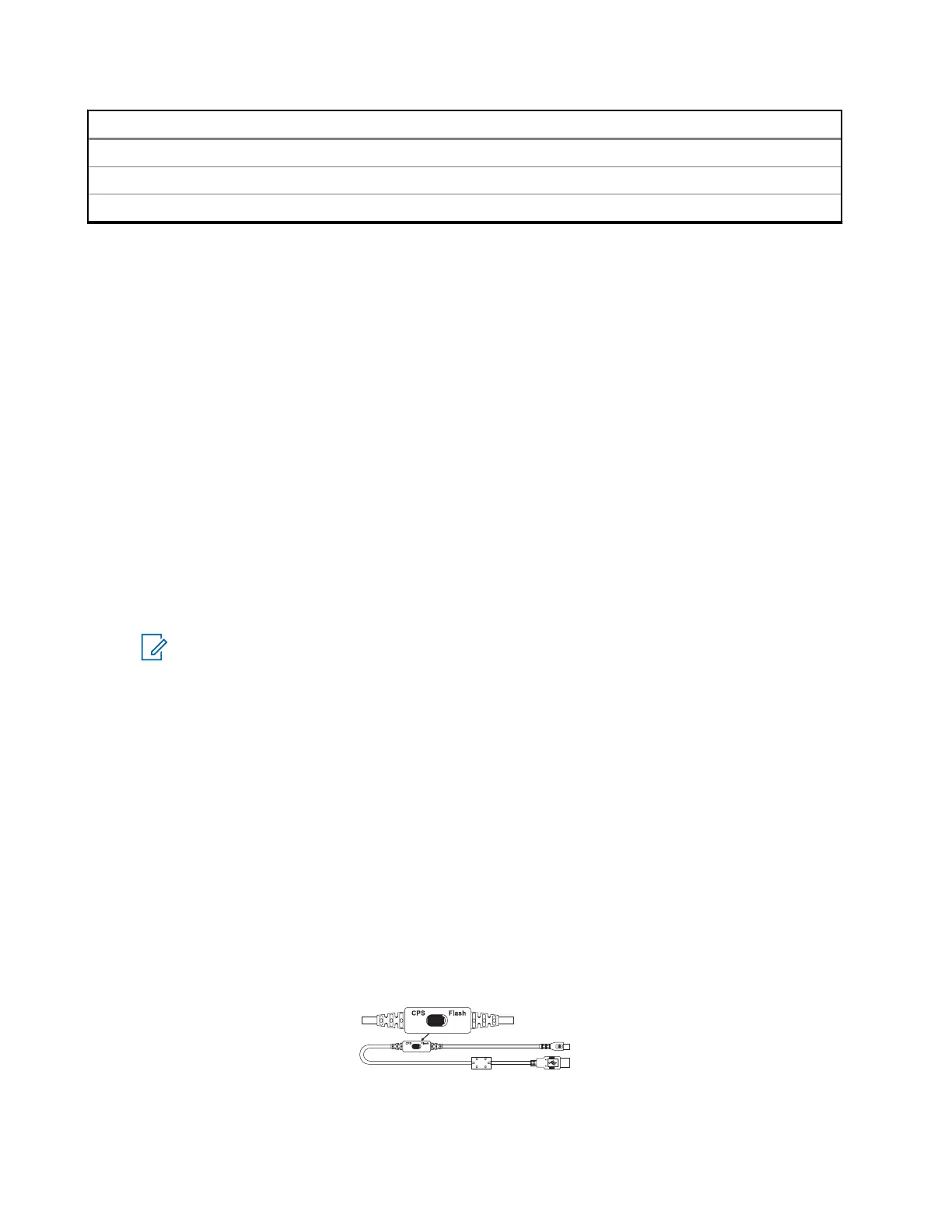Number Item
3 Pocket 2
4 Pocket 4
5 Pocket 5
5.4.1.1
Configuring Cloning Mode in Multi-Unit Charger
Prerequisites: Ensure that all radios are fully charged.
Procedure:
1. Turn on the target radio.
2. Place the target radio into the Multi-Unit Charger (MUC) target pocket. See Cloning Mode in Multi-Unit
Charger on page 31 for the correct placement.
3. To turn on the source radio, press PTT and SB2 buttons simultaneously for three seconds.
The voice announcement sounds.
4. Place the source radio into the paired MUC target pocket. See Cloning Mode in Multi-Unit Charger on
page 31 for the correct placement.
5. Press and release the SB1 button.
The voice announcement sounds indicating that the cloning is successful or fail.
6. To exit Cloning Mode, turn off and on your radio.
NOTE:
● For more information on cloning radios using the MUC, refer to the instruction sheet
provided with the MUC.
● When ordering MUC, ensure to order MUC with part number PMLN6384_.
5.4.2
Cloning Mode in CPS and Cloning Cables (Optional
Accessory)
Both Customer Programming Software (CPS) and Cloning cables are made to work either with RM Series
radios or RDX Series radios. Cloning cable supports a mix of RM and RDX series radios.
CPS Cable
If the cable switch is in the flash position, CPS cable programs RM series radios. If the cable switch is in the
CPS position and the USB converter is attached to the cable, the CPS cable programs the RDX radio.
Figure 3: CPS Cable
68012009071-BD
Chapter 5: Radio Programming through CPS
32
