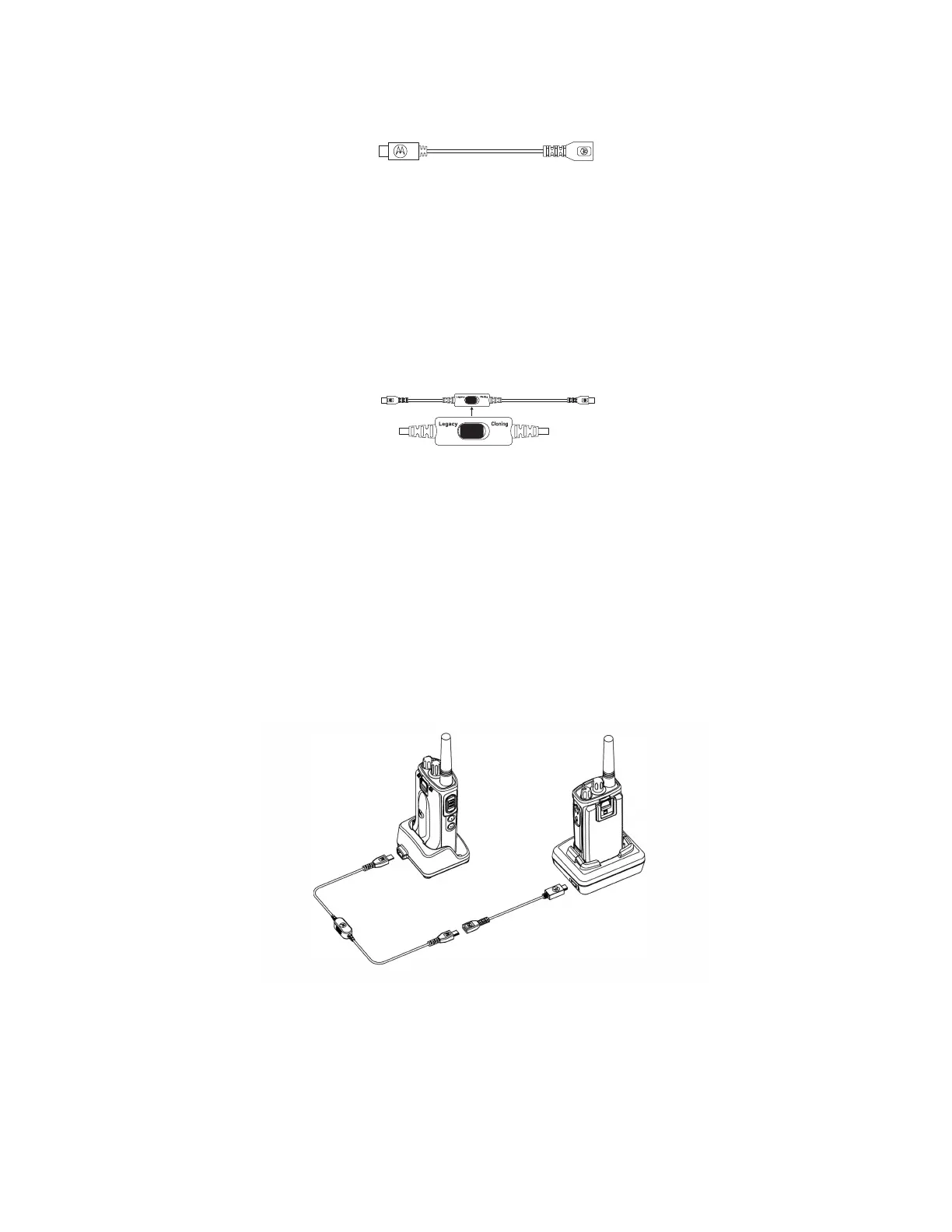Figure 4: USB Converter
Cloning Cable
Cloning cable allows you to clone the following radios:
● RM Series radios (Ensure that the switch is in cloning or legacy position.)
● RDX Series radios (Ensure that the switch is in legacy position with a USB converter on each end of the
cloning cable.)
● RM Series and RDX Series radios (Ensure that the switch is in legacy position and uses a USB converter
to the RDX single unit charger.)
Figure 5: Cloning Cable
5.4.2.1
Configuring Cloning Mode Using Radio to Radio Cloning Cable
Prerequisites:
Ensure that all radios are fully charged.
Required devices/tools:
● Cloning Cable
● Two Single-Unit Chargers (SUC)
When and where to use:
Figure 6: Radio to Radio Cloning
Procedure:
1. Turn the radio off.
2. Unplug any cables from the SUC.
68012009071-BD
Chapter 5: Radio Programming through CPS
33
