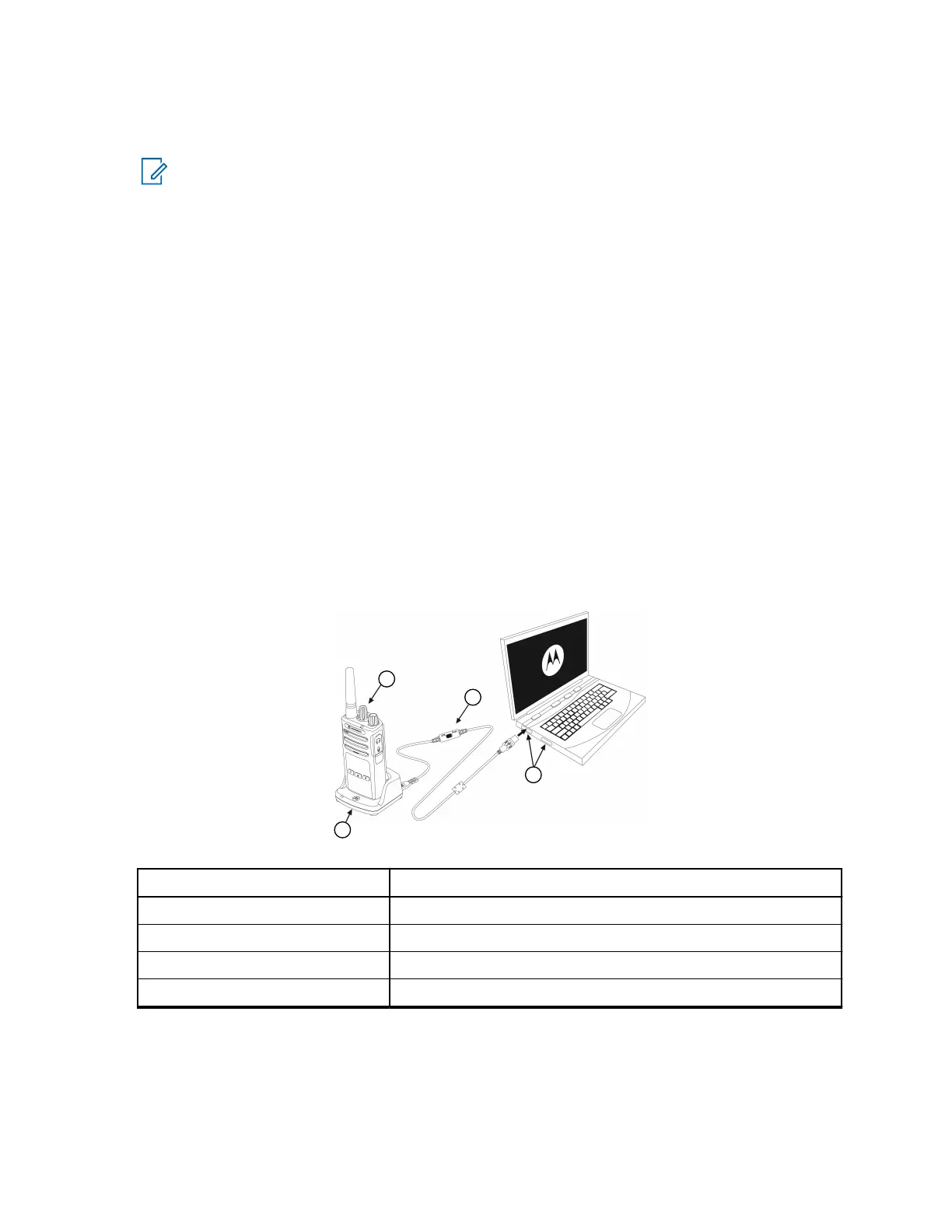3. Plug one side of the cloning cable mini USB connector to the first SUC, and the other end to the
second SUC.
NOTE: During the cloning process, no power is being applied to the SUC. The batteries are not
charged. Only data communication is being established between the two radios.
4. Turn on the Target Radio and place it into one of the SUCs.
5. To turn on the Source Radio, press PTT and SB2 buttons simultaneously.
6. Place the Source Radio in the SUC and press and hold the SB1 button for 3 seconds.
The voice announcement sounds indicating that the cloning process has started. Once cloning is
completed, the voice announcement sounds indicating that the cloning is successful or fail.
7. To exit the clone mode when the process is completed perform one of the following actions:
● Turn off and on your radio.
● Press and hold the PTT button.
5.4.2.2
Configuring Cloning Mode Through CPS
Prerequisites: Download and install the Customer Programming Software (CPS) software on your computer.
Procedure:
1. Set up the drop-in tray charger, CPS programming cable, and computer as per the following diagram:
Figure 7: Configuring Cloning Mode Through CPS Setup
Label Item
1 Drop-in Tray charger
2 Radio to be programmed
3 CPS programing cable
4 USB ports
2. To access the information on how to perform cloning using CPS refer to one of the following
documentations:
● From the Content and Index of the CPS Help File, select Cloning Radios.
● CPS Programing Cable Accessory Leaflet.
68012009071-BD
Chapter 5: Radio Programming through CPS
34
