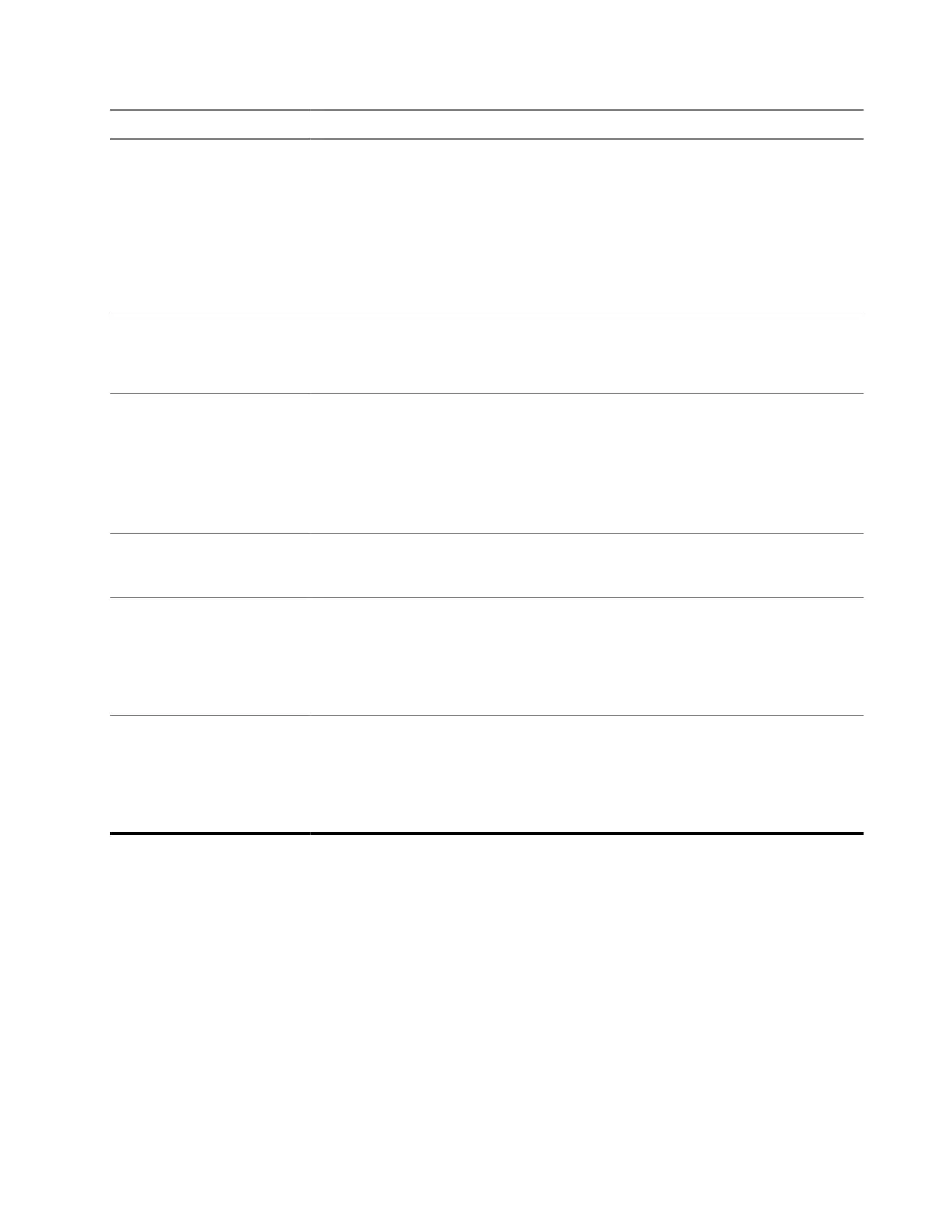Problems Causes Solutions
Heavy static or interfer-
ence.
● Radios are too
close; they must be
at least five feet
apart.
● Radios are too far
apart or obstacles
are interfering with
transmission.
Change the location of the radio.
Low battery.
● Battery is depleted.
● Extreme battery
temperature.
Recharge or replace the battery.
Drop-in Charger LED
light does not blink
Improper radio, battery,
or changer installation.
Perform one of the following actions:
● Check that the radio or the battery is properly
inserted.
● Check the battery or charger contacts to en-
sure that they are clean and charging pin is
inserted correctly.
Low battery indicator is
blinking although new
batteries are inserted.
- Refer to Installing the Battery on page 13 topic.
Cannot activate Voice
Operating Transmission
(VOX).
● VOX feature might
be set to OFF.
● Accessory is not
working or not
compatible.
Ensure that the VOX Sensitivity level is not set to
0 through CPS.
Battery does not charge
although it is placed in
the drop-in charger for a
while.
● Drop-in charger
connection issue.
● Faulty battery.
● Check drop-in tray charger is properly con-
nected and correspond to a compatible power
supply.
● Check the charger LED indicator to see if the
battery has a problem.
68012009071-BD
Chapter 6: Troubleshooting
37
