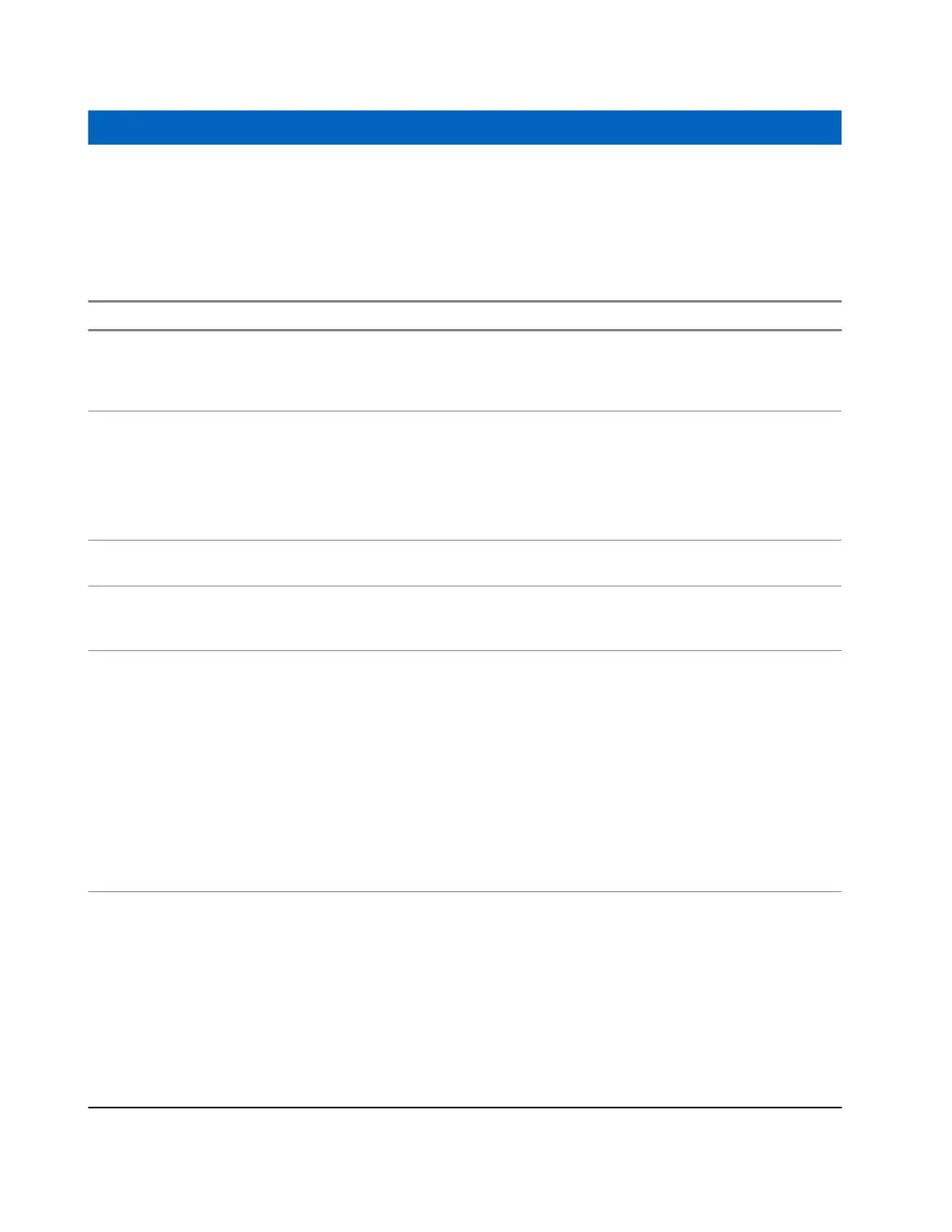Chapter 6
Troubleshooting
Troubleshoot your radio from the list of common problems, causes, and solutions.
Table 14:
Problems Causes Solutions
Your radio does not turn
on.
● Battery is depleted.
● Extreme battery
temperature.
Recharge or replace the Li-Ion battery
You can hear other
noises or conversation
on a channel.
Frequency or Interfer-
ence Eliminator Code
may be in use.
Perform one of the following actions:
● Confirm Interference Eliminator Code is set.
● Change frequencies or codes on all radios.
● Make sure radio is at the right frequency and
code when transmitting.
Message Scrambled. The scramble Code
might be set to ON.
Match the scramble code setting with the other
radios settings.
Audio quality is weak. Radio settings might
not be matching up
correctly.
Check frequencies, codes, and bandwidths to
make sure the settings are identical in all radios.
Limited talk range.
● Steel and/or con-
crete structures,
heavy foliage,
buildings or vehi-
cles can affect the
range.
● Wearing radio
close to body such
as in a pocket or
on a belt decreases
range.
Perform one of the following actions:
● Check for clear line of sight to improve trans-
mission.
● Change the location of the radio on your
body.
● To increase range and coverage, you can re-
duce obstructions or increase power. UHF ra-
dios provides greater coverage in industrial
and commercial buildings. Increasing power
provides greater signal range and increased
penetration through obstructions.
Message not transmitted
or received.
● Radio settings.
● Faulty battery.
● Obstructions and
operating indoors,
or in vehicles, may
interfere.
● Scan mode.
● Make sure the PTT button is completely
pressed when transmitting.
● Confirm that the radios have the same Chan-
nel, Frequency, Interference Eliminator Code
and Scramble Code settings.
● Recharge, replace, and/or reposition batter-
ies.
● Change the location of the radio.
● Verify that the radio is not in Scan mode.
68012009071-BD
Chapter 6: Troubleshooting
36
