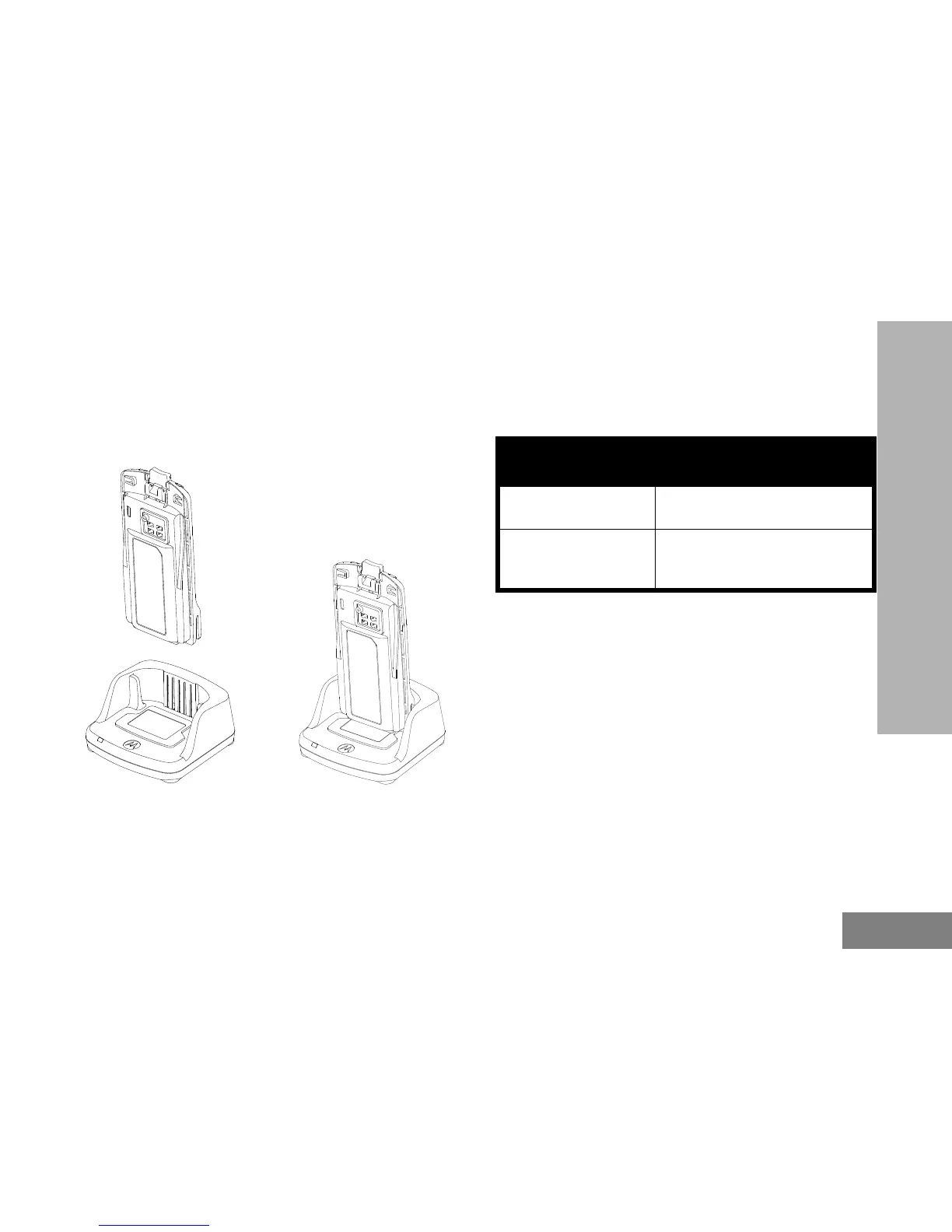19
RADIO OVERVIEW
Note: When charging a battery attached to the
radio, turn the radio OFF to ensure a full
charge. See “Operational Safety Guidelines”
on page 10 for more information.
Charging A Stand-Alone Battery
To charge only the battery - at step 4 on
page 18, insert the battery into the tray, with the
inside surface of the battery facing the front of
the Drop-in Tray Single Unit Charger as shown
above. Align the slots in the battery with the
alignment ribs in the Drop-in Tray Single Unit
Charger.
Table 3: Motorola Authorized Batteries
Part Number Description
PMNN4434_R Standard Li-Ion Battery
PMNN4453_R
High Capacity Li-Ion
Battery
