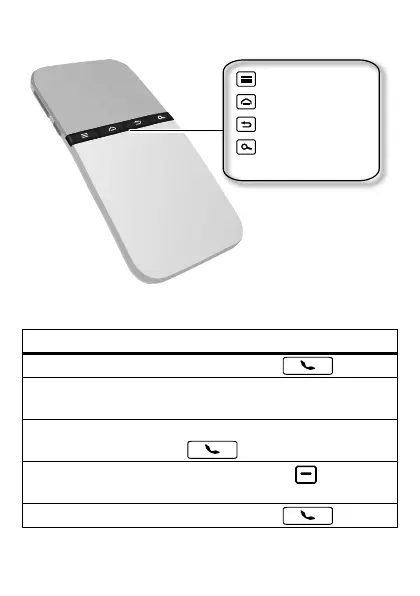5Basics
Android Buttons
Calls
Note: Some features are phone/network dependent.
To …
answer a call Press the Call button .
reject a call Press and hold a Volume button until
you hear a tone.
redial last call Press and hold the Call
button until you hear a tone.
mute or
unmute
Press the Mute button .
end a call Press the Call button .
Display item’s menu
Return to home
Go back a step
Press = Google search
Press & hold = Voice search
Note: For voice search, there
are third-party apps you can
download and use from the
Android Market™. Google
Voice Search will not work
with your device (it does not
support Bluetooth).
