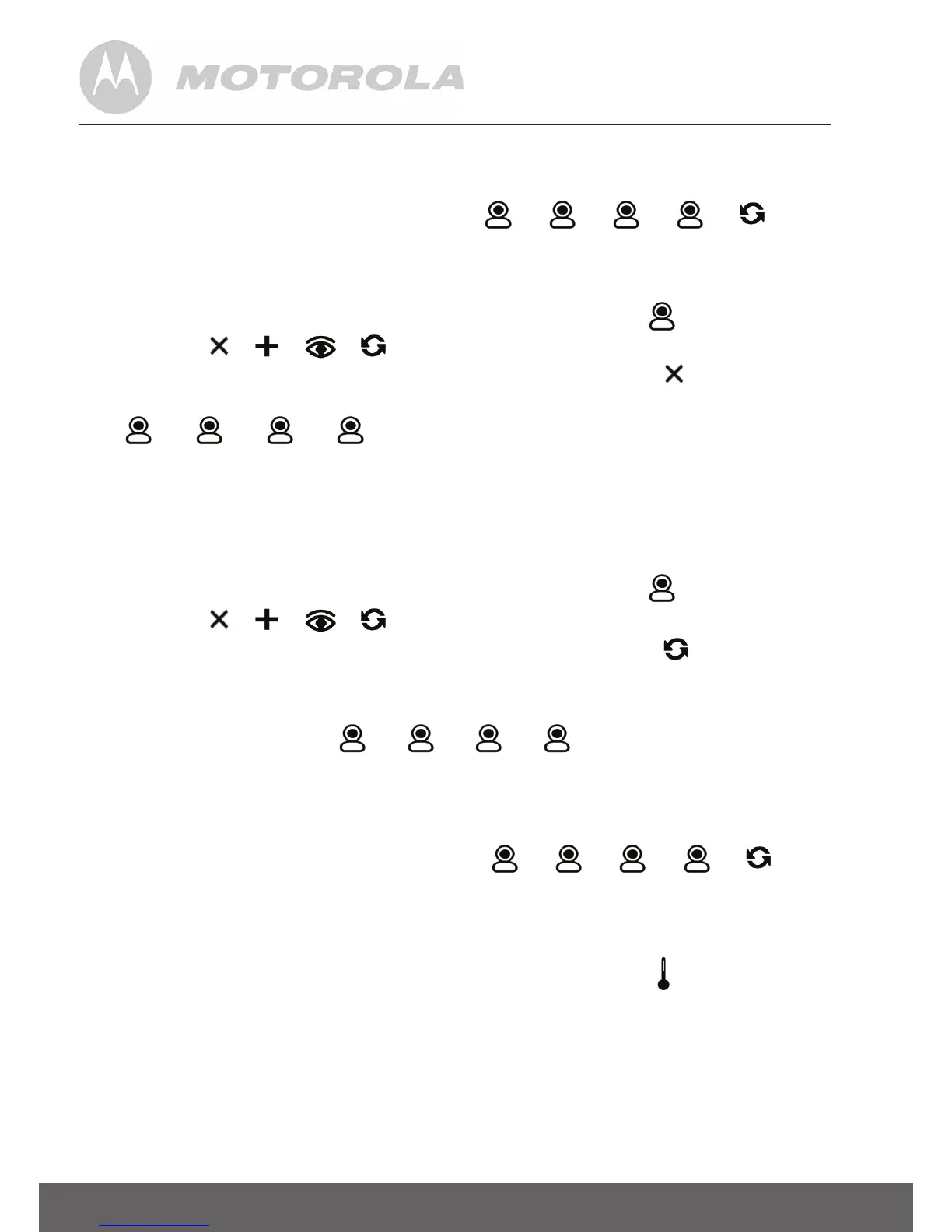14 Owner Unit Menu Options
TIP
Quick Method to View Cameras instead of entering into the menu bar.
Directly press
OK repeatedly to select 1, 2, 3, 4, .
4.6.3 Delete a camera
1. Press the M button and the menu bar will pop up.
2. Press the
< LEFT button or > RIGHT button until is highlighted,
and the / / /
menu will pop up.
3. Press the
+ UP button or - DOWN button to select , and press
the OK button to confirm.
4. 1 / 2 / 3 / 4 will pop up, press the
+ UP button or -
DOWN button to select the desired CAM, and press the OK button to
delete that registration.
4.6.4 Scan camera
1. Press the M button and the menu bar will pop up.
2. Press the < LEFT button or > RIGHT button until is highlighted,
and the / / /
menu will pop up.
3. Press the + UP button or - DOWN button to select , and press
the OK button to confirm.
4. The screen will then display images from different registered
cameras in a loop of 1 / 2 / 3 / 4, changing about every
12 seconds.
TIP
Quick Method to View Cameras instead of entering into the menu bar.
Directly press
OK repeatedly to select 1, 2, 3, 4, .
4.7 Temperature
1. Press the M button and the menu bar will pop up.
2. Press the < LEFT button or > RIGHT button until is highlighted.
3. Press the + UP button or - DOWN button to select °C or °F.
