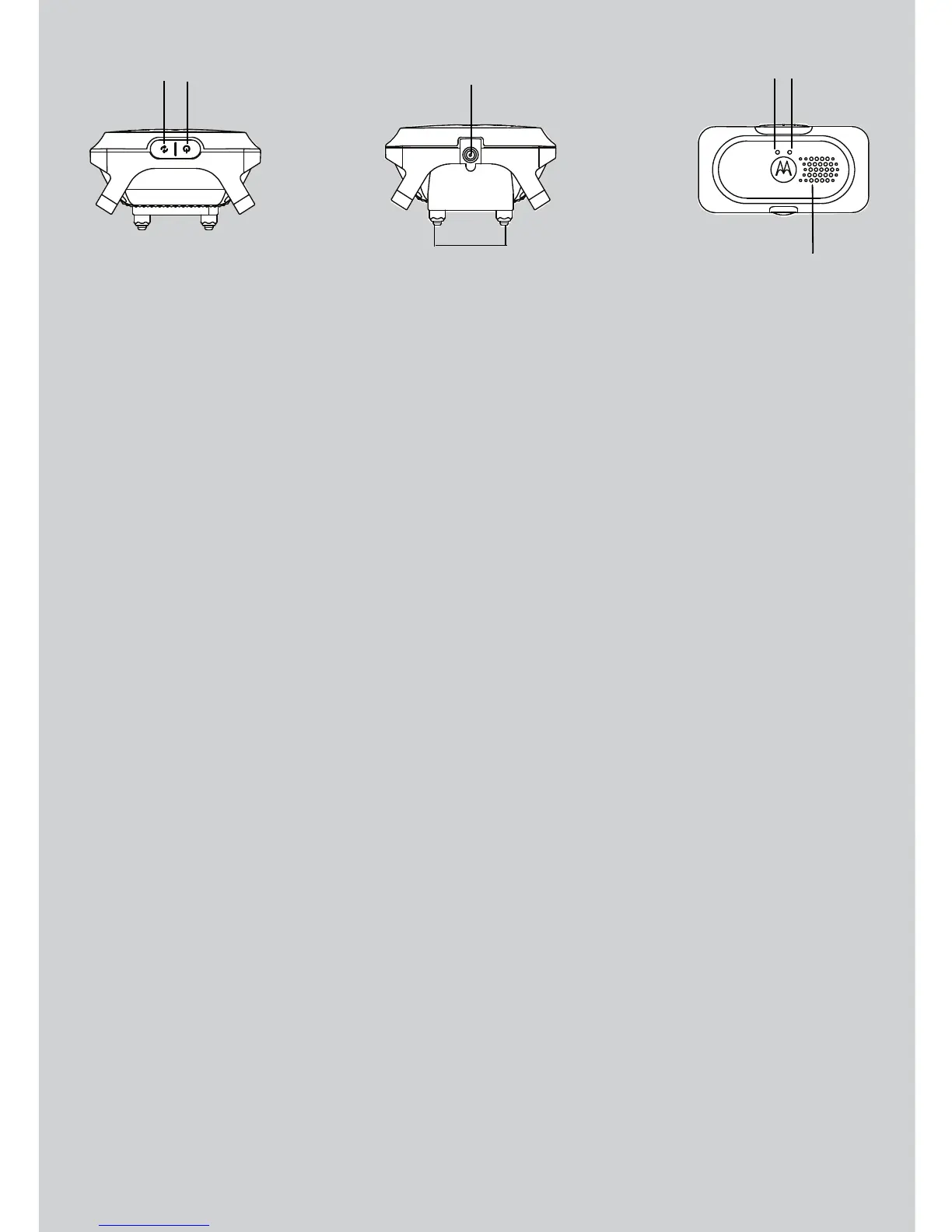Overview of the Pet Collar Unit
1. Pair Key
2. Power Key
Press and hold to power ON.
The Indicator LED lights up in green
for 5 seconds when powered on.
Press and hold to power OFF.
3. Collar Contacts
4. Power Adapter Socket
5. Indicator LED
Lights up in green for 5 seconds
when powered on and flashes
slowly during standby.
Lights up in red when battery is low.
Flashes alternately in green and red
when delivering static correction.
6. Charging LED
Lights up in blue when charging.
7. Speaker
Delivers tone or voice sent from the
Remote Control Unit.
