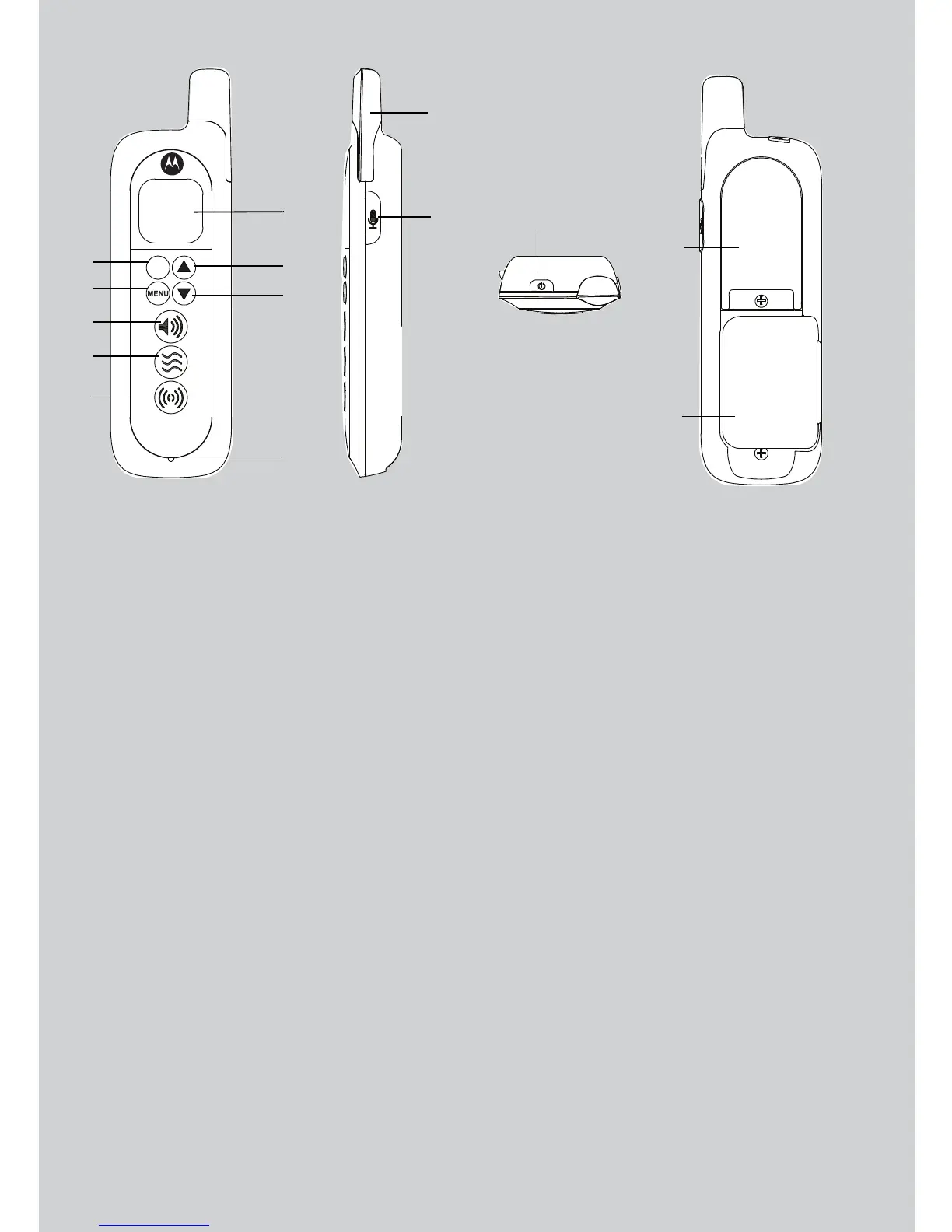Overview of the Remote Control Unit
1. Display (LCD screen)
2. OK Key
Press to select the desired option
and lock the setting.
3. Menu Key
Press to pair or unpair with the Pet
Collar Unit. You can pair it with up to
4 Pet Collar Units.
4. Up Key
Correction Mode: Increase level
Menu Mode: Move up
5. Down Key
Correction Mode: Decrease level
Menu Mode: Move down
6. Tone Key
Press to send a tone to the Pet Collar
Unit.
7. Vibration Key
Press to vibrate the Pet Collar Unit.
8. Static Correction Key
Press and hold to deliver static
correction to the Pet Collar Unit.
9. Microphone
10. Antenna
11. Push-To-Talk Key
Press and hold to give verbal
commands through the Pet Collar
Unit.
12. Power Key
Press and hold to power ON/OFF.
13. Battery Cover
14. Leash Clip
