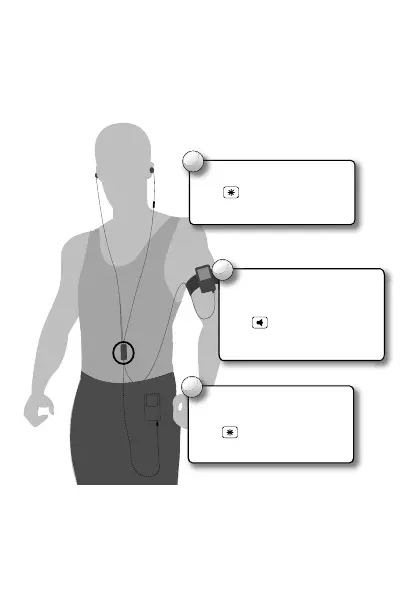4 Basics EN
Basics
standard features, advanced quality
Heart Rate Monitor
Note:
The heart rate monitor can be used at anytime. It does
not require the headphones to be plugged in to a device.
1
Status Light - quick green
flash
Press Heart Rate button to turn on.
2
Press Heart Rate button to hear
heart rate.
Voice prompt:
“(your heart rate)”
3
Status Light - Solid Green
for 2 seconds.
Press and hold Heart Rate button
to turn off.
