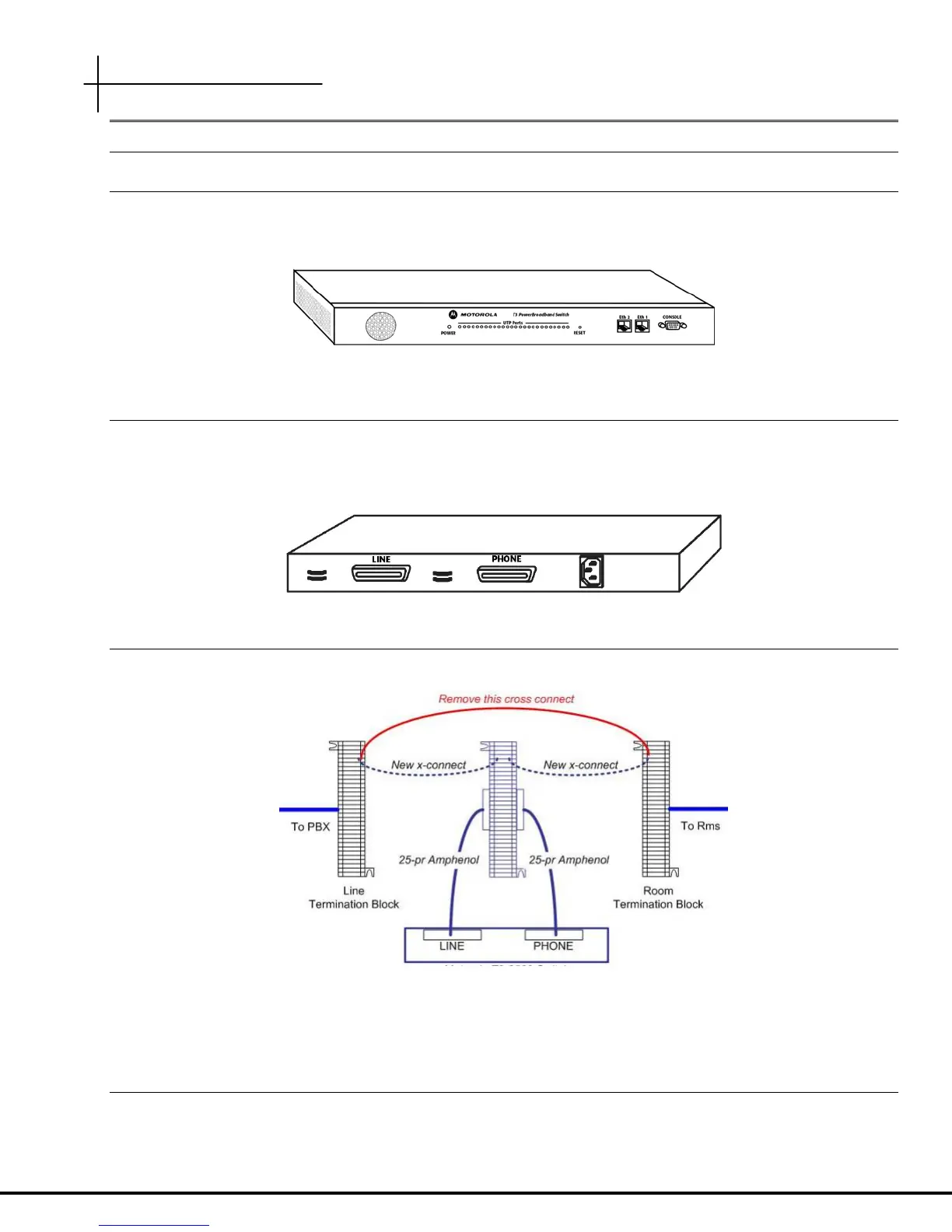Hardware
Motorola, Inc. 570510-001-00 rev A Page 16 of 50
T
T
3
3
P
P
o
o
w
w
e
e
r
r
B
B
r
r
o
o
a
a
d
d
b
b
a
a
n
n
d
d
S
S
w
w
i
i
t
t
c
c
h
h
Front View
ETHERNET PORTS: 2 x 10/100/1000 auto-sensing
CONSOLE PORT: DB9 serial
Rear View
LINE RJ21: Connect to PBX side of termination block
PHONE RJ21: Connect to HOUSE side of termination block
AC POWER: 100-240VAC IEC320 socket
Cross-Connect Connections
Mounting Options
T3 ships with mounting ears designed for a standard EIA-19 equipment rack. The ears can be rotated 180
degrees.
T3 PowerBroadband Switch
