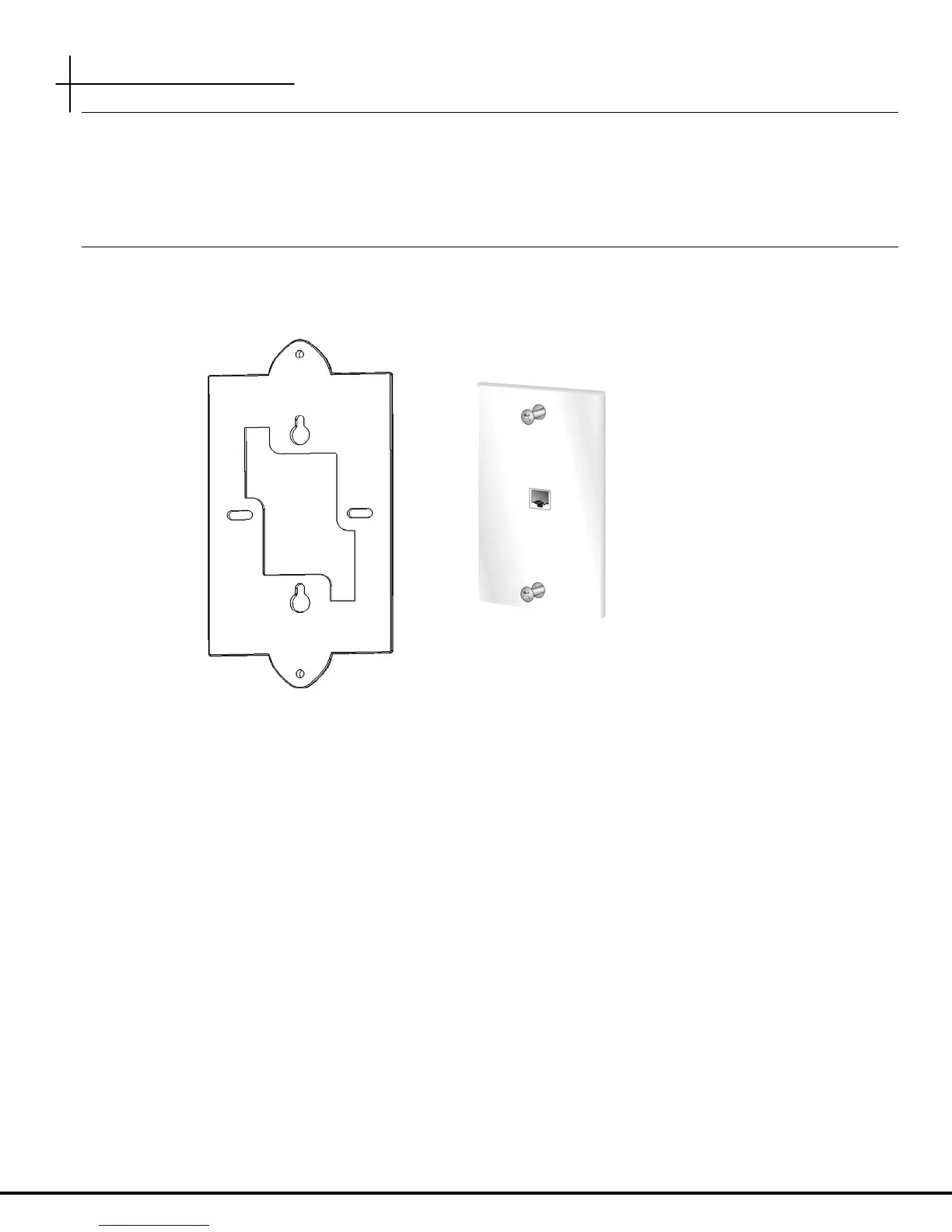RADIUS network authenticated login
Motorola, Inc. 570510-001-00 rev A Page 34 of 50
Components required to purchase:
Regulated 12V power supply. Use of the wrong power supply could result in damage to your WallPlate unit. Please
order a small quantity of regulated 12V power supplies from Motorola to use during installation.
If you do not have the correct regulated 12V power supply – STOP. Order a regulated 12V power supply from your
Motorola PBN sales representative.
Step 1
1. Loosen screws on wall plate approximately 6mm (1/4”)
2. Attach the bracket using the keyhole slots
3. Tighten screws until the bracket is firmly attached, do not over tighten
