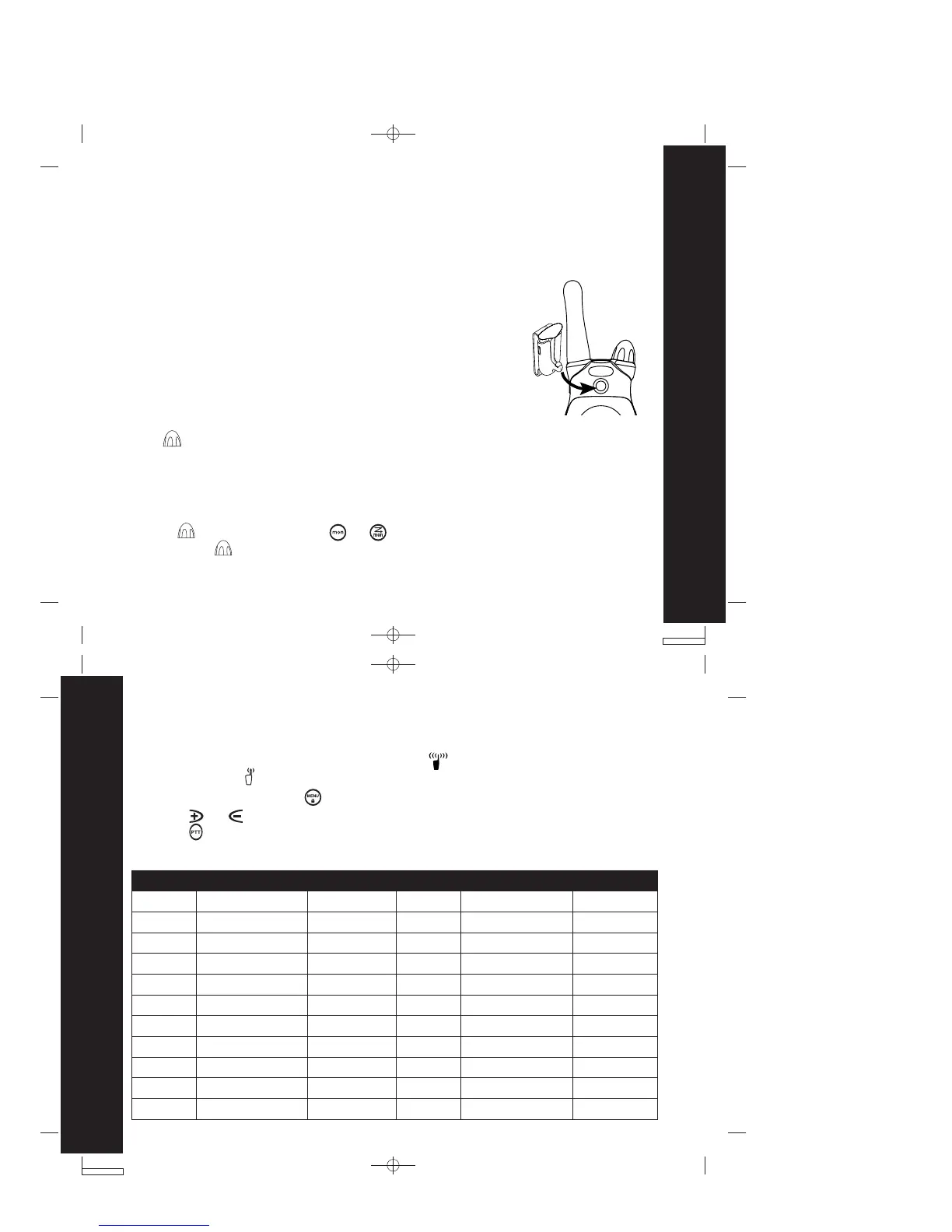T5000 & T5500 user guide --- Pg 15
15
Getting Started
T5000 & T5500 user guide --- Pg 16
16
Getting Started
Attaching the Belt Clip
Align the belt clip post with the hole in the back of the radio.
Gently push until the clip clicks into place.
1.
2.
Removing the Belt Clip
Push down on the release tab at the top of the belt clip to
release the catch.
Pull the belt clip away from the back of the radio.
1.
2.
Turning Your Radio On and Off
Turn clockwise to turn the radio on and counterclockwise to turn the radio off.
The radio chirps and the display briefly shows all feature icons available on your radio.
The display then scrolls through the available channels and Interference Eliminator
Codes.
Setting the Volume
Rotate while holding down or until you reach a comfortable listening
level. Rotate clockwise to increase the volume or counterclockwise to decrease
the volume.
With the radio on, press . The current channel flashes.
Press or to set the channel.
Press to save the channel setting.
1.
2.
3.
Setting a Channel
Your radio has 22 channels. Channels 1-7 and 15-22 are 1 watt. Channels 8-14 are
0.5 watt. When the radio is on a 1 watt channel, displays. When the radio is on a
0.5 watt channel, displays.
Notes
When moving between hot and cold temperatures, do not charge the battery
until the battery temperature acclimates (usually about 20 minutes).
For optimal battery life, remove the radio or battery from the charger within
16 hours. Do not store the radio in the charger.
•
•
Channels and Frequencies
Channel Frequency Description Channel Frequency Description
1
2
3
4
5
6
7
8
9
10
11
462.5625 MHz
462.5875 MHz
462.6125 MHz
462.6375 MHz
462.6625 MHz
462.6875 MHz
462.7125 MHz
467.5625 MHz
467.5875 MHz
467.6125 MHz
467.6375 MHz
GMRS/FRS
GMRS/FRS
GMRS/FRS
GMRS/FRS
GMRS/FRS
GMRS/FRS
GMRS/FRS
FRS
FRS
FRS
FRS
12
13
14
15
16
17
18
19
20
21
22
467.6625 MHz
467.6875 MHz
467.7125 MHz
462.5500 MHz
462.5750 MHz
462.6000 MHz
462.6250 MHz
462.6500 MHz
462.6750 MHz
462.7000 MHz
462.7250 MHz
FRS
FRS
FRS
GMRS
GMRS
GMRS
GMRS
GMRS
GMRS
GMRS
GMRS
