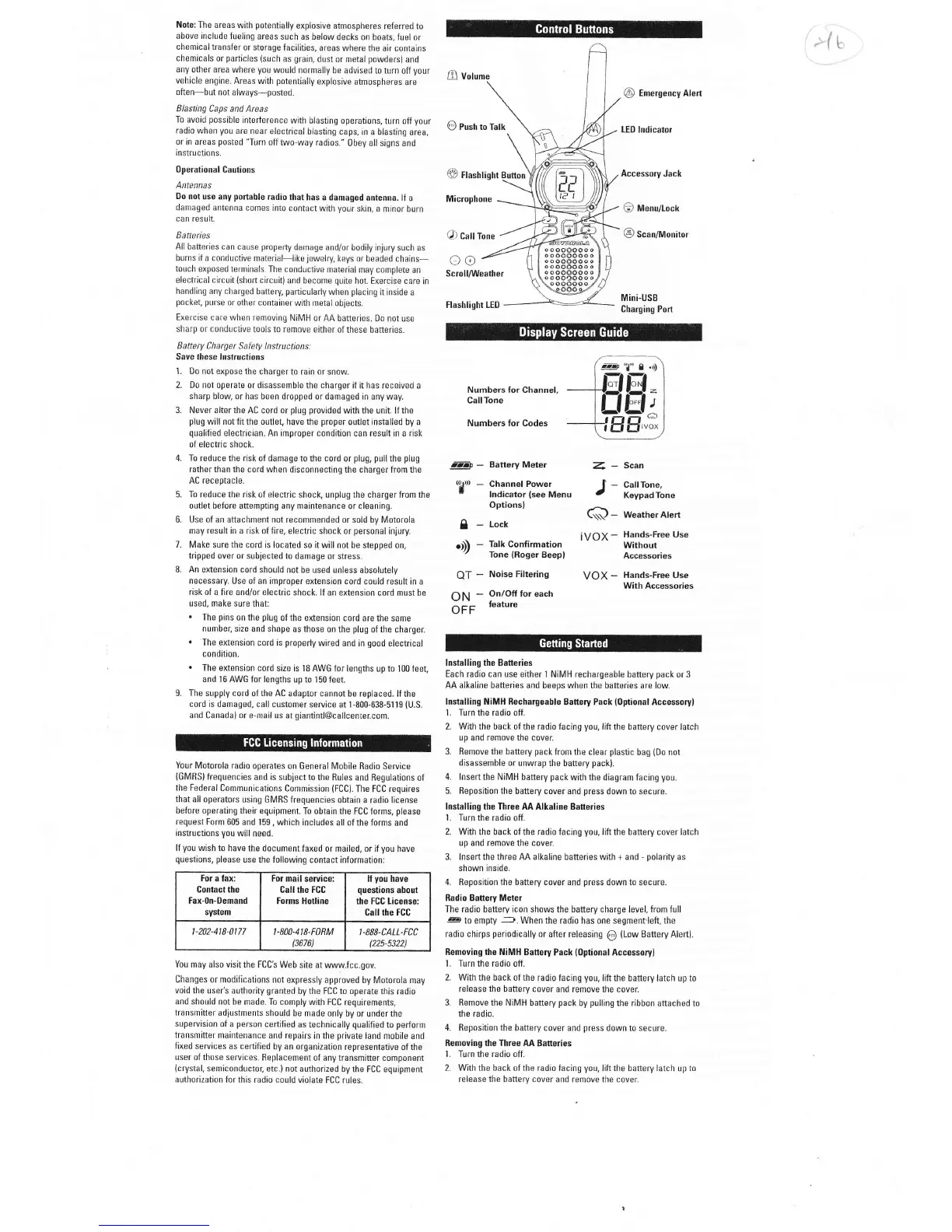Note: The areas
with
potentially
explosive
atmospheres
referred to
above include
fueling areas
such
as below decks on
boats,
fu€l
or
chemical transfer
or
storage
facilities, areas
where the air contains
chemicals
or
particles
isuch
as
grain,
dust or
metal
powders)
and
any other area
where
you
would
normally be
advised to turn
off
Vour
vehicle
engine. Areas
with
potenrially
explosive atmospheres
are
ofterbut
not alwavs-oosted.
Blasting
Caps and Areas
To
avoid
possible
interference
with blasting operations.
turn off
your
radio
when
you
are
near electrical
blasting caps,
in a blasting
area,
0r
in
are6s
posted
"Turn
off two-way radios."
0bey all signs and
instructions.
0perational
Cantions
Antennas
Do
nol use any
portable
radio
lhat has a
damaged antenna.
lf a
dama0ed antenna
comes into
contact with
Vour
skin, a
minor burn
can
result.
Bafteries
All batteries can
cause
property
damage
and/or bodily injury such as
burns if
a
conductive
material-like
jewelry,
keys or
beaded chains-
tolch exposed
termimals.
The c0nductive
material may complete
an
electrical circuit
{short
circuit)
and become
quite
h0t. Exercise care
in
handlioq any charged
banery,
particularly
when
placing
it inside
a
pocket, purse
or other c0ntainer
with
nretal objects.
Exercise care when
removing
NiMH or AA batteries,
D0 not use
sharp
or c0nductive t0ols
t0 remove either ol
these batleries.
B
attety C
h a rger
S af ety I t1
stru c lio n s:
Save these
lnstiuctions
1. Do not expose
the charqer
t0 rain
or
snow.
2. D0 not Operate or disassemble
the
charger
if it has received
a
sharp blow, or has been dropped or
damaged in any way.
3.
Never
alter
ihe AC cord or
pluq provided
with
the unit. It tho
plug
will not fit
the
outlet,
have the
proper
outlet installed by a
qualified
electrician. An improper condition
can
resuh in a risk
of electric shock.
4. To reducethe riskof
damagetothe cord orplug,
pullthe plug
rather
than
the cord when
disconnecting the
charger
from the
AC receotacle.
5. To reduce the risk oI electric shock,
unplug the charger from the
outlet before aft€mpting any maintenance
or
cleaning.
6. Use of an
aftachment not recommended or sold by Motorola
may
result
in
a
risk of lire, electric shock or
personal
injury.
7.
Make sure the cord is
located so it will not
be
stepped
on,
tripped over or subiected
to damage or stress.
L An extension cord should
not be
used unless absolutely
necessary. Use of an improper
extension cord could result
in a
risk of a
flre and/or electric
shock. lf an extension cord
must be
used, make sure
that:
.
The
pins
on
the
plug
of the
extension cord are
the same
number, size
and shape
as
those
on the
plug
of
tho
charger
.
The extension cord
is
properly
wired
and in
good
electrical
condition,
.
The extension cord
size
is 18 AWG for lengths
up
to
100 fee!
and 16
AWG l0r lengths up to
150 feet.
9. The supply cord
of
the AC
adaptor cannot
be
replaced.
lf the
cord is damaged,
call customer service at
1-800-638-5119
(U.S.
and Canada) or e-mail us at
giantintl@callcentercom.
Your
Motorola radio
oDerates on General
Mobile Radio Service
{GMRS}
frequencies
and is
subjectto
the
Rules
and Regulations ol
the Federal
Communicalions
Commission
{FCC).
The FCC requires
that
all operators using GMRS
frequ€ncies
obtain a radio license
belore operating their equipment.
To obtain the
FCC
forms,
please
request Form 605
and 159
,
which includes
all of the forms
and
instructions
vou will need.
lf
you
wish to
have th€ d0cument
faxed 0r
mailed,
or
if
you
have
questions, please
use the
lollowing contact inlormation;
You may also visit the
FCCt Web
site at ww.fcc.gov.
Changes or modifications
not expressly approved
by
Motorola may
void the user's
authority
granted
by the FCC to operate
this radio
and should
not be made- To comply
with
FCC requirements,
transminer
adiustments should
be made only
bv or under the
superuision o,
a
person
certilied
as technically
qualified
to
perform
transmitter
maintenance and repairs
in
the
private
land m0bile and
fixed services
as
certitied
by an orqanization
representative 0t the
user of those services.
Beplacement
of any transmitter component
{crystal,
semiconductor, etc,}
not authorized by
the FCC equipment
authorization
for this radio could
violate FCC rules.
lAF
-
Baftery Meter
9'))
-
Channel Power
I
Indicator
(see
Menu
Options)
|
-
toct
r)
-
tatt Confirmation
''
Tone
(Roger
Beepl
QT
-
Noise Filtering
ON
-
On/Otf
toreach
t9arure
urr
Z
-
Scan
f
-
callrone,
't
KeypadTone
(1Q-
weatherAtert
lygX
-
Hands-Free Use
Without
Accessories
VOX
-
Hands-Free
Use
With
Accessories
Installing tho
Baneries
Each radio can
use
either 1
NiMH
rechargeable battery
pack
or 3
AA
alkaline
batterios and
beeps when the battsries
are
low
Inslalling l{iMH Becftargeablo
Baltsry Pack
{optional
Accessory}
1.
Turn the radio off.
2. With the back of the
radio facing
you,
lift the battery cover latch
uD and
remove the
covef,
3. Semove the battery
pack
lrom the clear
plastic
bag
(Do
oot
disassemble or
unwrap the battery
pack).
4. Ins€nthe
N|MH banery
packwith
the diagram facinq
you.
5.
Eeposition the battery cover
and
press
down to secure.
Installing tho
Three AA Alkaline Batteriss
1.
Turn the radio oft.
2. With the back of the radio
facing
you,
lift the battery cover latch
up and remove the cover
3.
Insert
the three M alkaline batteries
with
+ and
-
polarity
as
shown
inside.
4.
Reposition
the baftery cover and
press
down
to
secure.
Radio Bafiery
Merel
The
radio
battery icon shows the
battery charge level, from full
EB
10
empty
-1.
When
the
radio has one segment'left, the
radio chirps
periodically
or after releasing
O
{Low
Battery Alert}.
Removing the lliMH Battory
Pack
(0ptional
Accessory)
l. Turn the radio ofi.
2.
With the back 0f the
radio facing
you,
lift the battery
latch up
to
release
the
battery cover
and remove the cover
3. Remove rho N|MH battery
pack
by
pulling
the ribbon
aftached to
the radio.
4.
Repositi0n
the
battery cover and
press
down to secure,
Removing the Three AA
Batteries
1.
Turn the
radio off.
2.
Withthe
backof
the radio facing
you,
lift
the batterylatch
upto
release
the
batterv cover and remove me coveL
.iiI
A
volume
(9
Push to
Talk
(9
Flashlight Button
Microphone
0)
c"lt tone
eo
Scroll/Weathel
Flashlight LE0
Numbers for Channel,
CallTone
Numbers
for Codes
@
Emergency
Alert
l-ED ltrdicaror
Accessory Jack
@
Menu/Lock
@
Scan/Monitor
Mini-USB
Charging Port
For a lax:
Conlact the
f8x-0n-Demand
system
tor mail service:
Call tfte FGC
forms Hotline
ll
you
have
questions
ahout
the fCC Licenso:
call rhe Fcc
t-202-418,017/
1.800-418-F0nM
(3676)
1.888-CALL-FCC
(225,5322)
