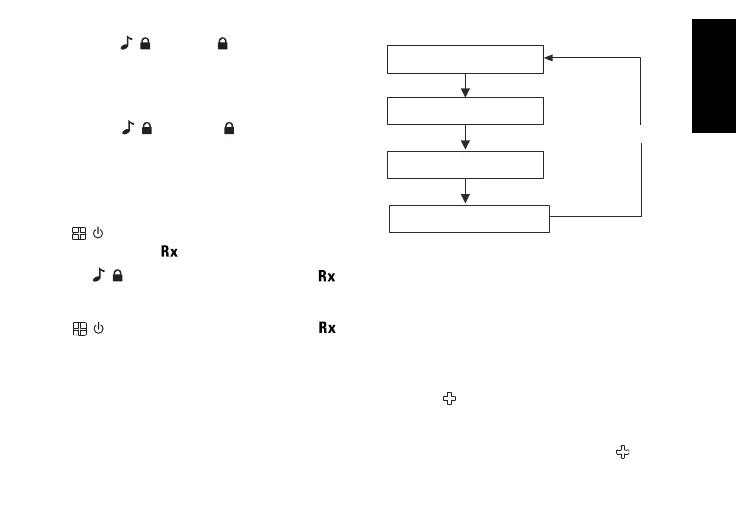9
English
Key Lock
1. Press and hold / button until icon appears to lock
the keypad.
2. When in lock mode, you can turn the radio on and off,
adjust the volume, send a call tone, receive, and transmit.
All other functions are locked.
3. Press and hold / button, until icon disappears to
unlock the keypad.
Monitor Mode
Your radio enables you to listen for weak signals on the
current channel.
To turn the Monitor Mode on:
1. Press / button three times until the Channel Monitor
setting flashes and the icon appears.
2. Press the / button for continuous listening. The
icon continues to appears.
To turn the Monitor Mode off:
1. Press / button to return to “Normal” mode. The
icon stops appearing.
Menu Options
Roger Beep
Roger beep sounds to indicate the end of a PTT
transmission. It can be heard through the speaker when
Roger Beep is on. It cannot be heard through the speaker if
Roger Beep is turned off.
To turn the Roger Beep off:
Press and hold button, while turning the radio on.
To turn the Roger Beep on:
Turn the radio off and on again without pressing button.
Menu Key
Menu Key
Menu Key
Menu Key
Two Way Mode
Channel ()
6FDQ0RGH
0RQLWRU0RGH
