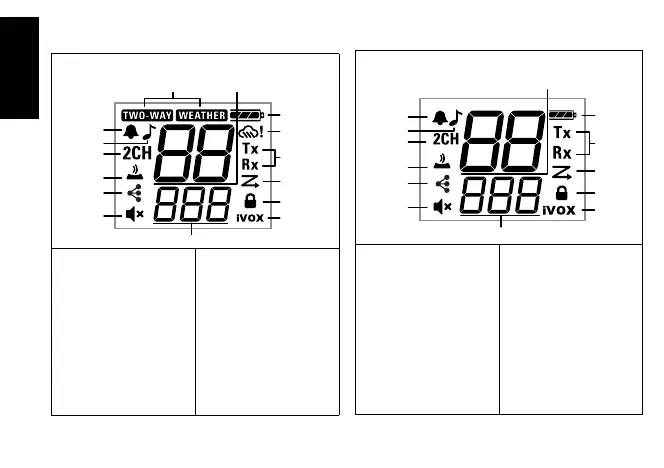10
English
Display Screen Guide
T27X Display T21X Display
1. Mode
2. Channel
3. Battery Indicator
(3 Battery Levels)
4. Weather Alert
5. Transmit and Receive
Status
6. Scan
7. Keypad Lock
8. iVOX [OFF, L1, L2, L3]
VOX [OFF, L1, L2, L3]
9. Interference Eliminator
Code
Number (used for Call
Tone), On/Off,
L0/L1/L2/L3 (used for
iVOX and VOX)
10.Speaker Volume (0-7)
11.Easy Pairing [On/Off]
12.Keypad Tone [On/Off]
13.Dual Watch [On/Off]
14.Call Tone (number)
15.Roger Tone [On/Off]
1. Channel
2. Battery Power (3 Battery
Levels)
3. Transmit and Receive
Status
4. Scan
5. Keypad Lock
6. iVOX [OFF, L1, L2, L3]
VOX [L1, L2, L3]
7. Interference Eliminator
Code
Number (used for Call
Tone and Speaker
Volume), On/Off,
L0/L1/L2/L3 (used for
iVOX and VOX)
8. Speaker Volume (0-7)
9. Easy Pairing [On/Off]
10.Keypad Tone [On/Off]
11. Dual Watch [On/Off]
12.Call Tone (number)
13.Roger Tone [On/Of
f]
01_MN006555A01_en-US.fm Page 10 Friday, July 10, 2020 1:17 PM
