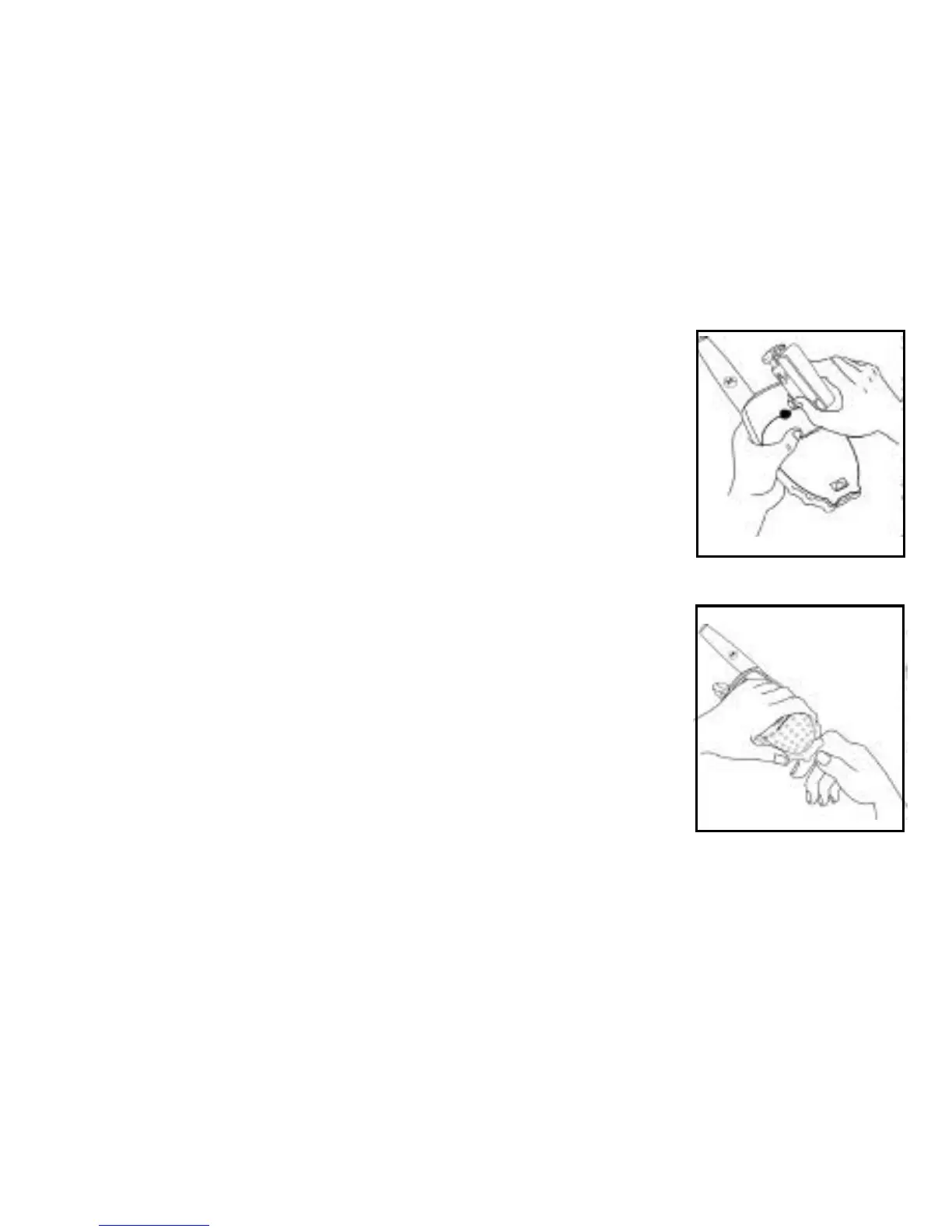Belt Clip
Motorola T5100 and T5200 radios come with a swivel belt clip.
To Attach:
1. Align belt clip post with hole in the radio back.
2. Gently push until it clicks into place. Fig. 3.
Figure 3
Figure 4
Front Cover
The T5100 and T5200 radios have a removable front cover
that allows you to customize your radio to your lifestyle. Do
not operate the radio without the cover.
To Remove:
1. Press down on the tab at the bottom of the radio with your
fingernail or a small coin. Fig. 4.
2. Pull the bottom of the removable cover away from the radio.
4
To Remove:
1. Push release tab on top of belt clip down to release catch.
2. Pull belt clip from the radio back.
To Attach:
1. Reinsert housing tab.
2. Press down to snap cover into place.
