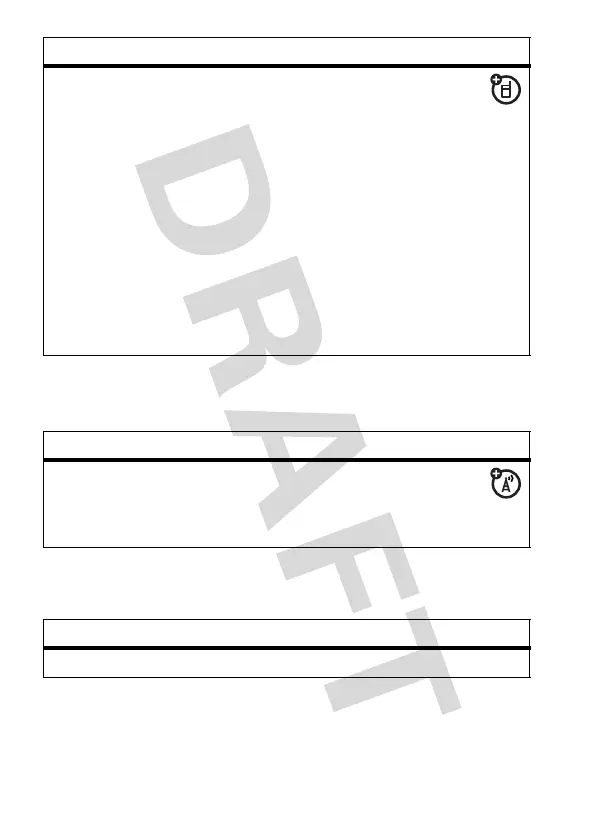70
other features
network
personal organizer
using sync
You can call an Internet server and
synchronize your phonebook and
datebook entries with the server.
To
set up
an Internet sync partner, press
M
>
Settings
>
Sync
>
[New Entry]
. Enter the
server details, including
Server URL
(you can
omit
http://
) and
Data Path
(the folder below
the URL where your data is stored).
To
synchronize files
with a partner you
set up, select the partner from the list in
M
>
Settings
>
Sync
.
features
network
settings
See network information and
adjust network settings:
M
>
Settings
>
Network
features
set alarm
M
>
Tools
>
Alarm Clock
features
