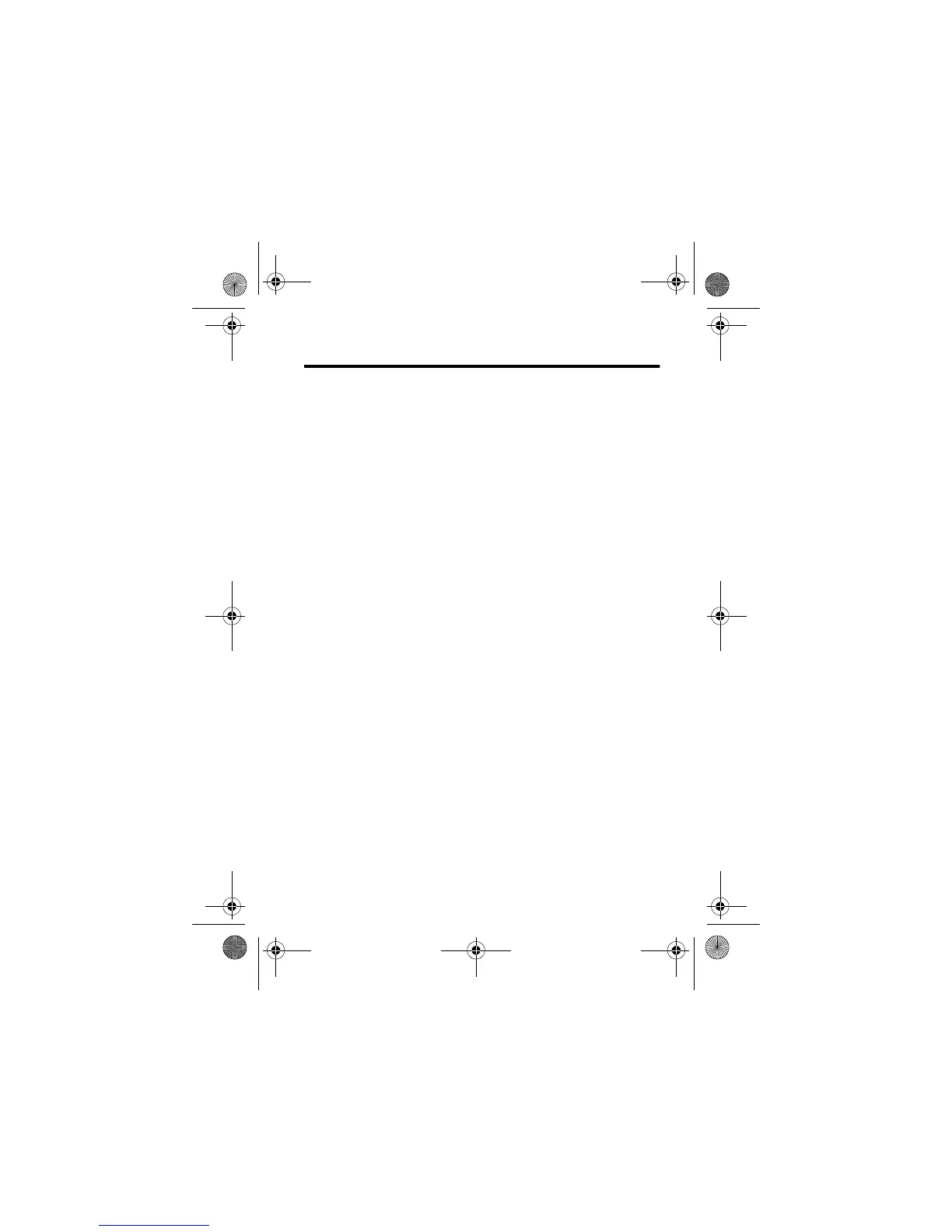Contents - 3
Contents
Safety and General Information .........................6
Getting Started......................................13
AboutThisGuide...................................13
Installing the SIM Card . . . . . . . . . . . . . . . . . . . . . . . . . . . . . .13
BatteryUse.......................................14
Installing the Battery . ...............................16
ChargingtheBattery................................17
TurningYourPhoneOn..............................18
AdjustingVolume...................................18
MakingaCall......................................19
AnsweringaCall...................................19
ViewingYourPhoneNumber..........................20
Highlight Features...................................21
TakingandSendingaPhoto..........................21
SendingaMultimediaMessage........................23
ReceivingaMultimediaMessage......................25
PlayingVideoClips.................................26
Learning to Use Your Phone...........................27
UsingtheDisplay...................................27
Using the 5-Way Navigation Key . . . . . . . . . . . . . . . . . . . . . . .32
UsingMenus......................................33
EnteringText......................................36
UsingtheSmartKey................................45
UsingtheExternalDisplay............................45
UsingtheHandsfreeSpeaker.........................46
ChangingaCode,PIN,orPassword....................46
V220.User Guide.book Page 3 Thursday, April 22, 2004 3:24 PM
