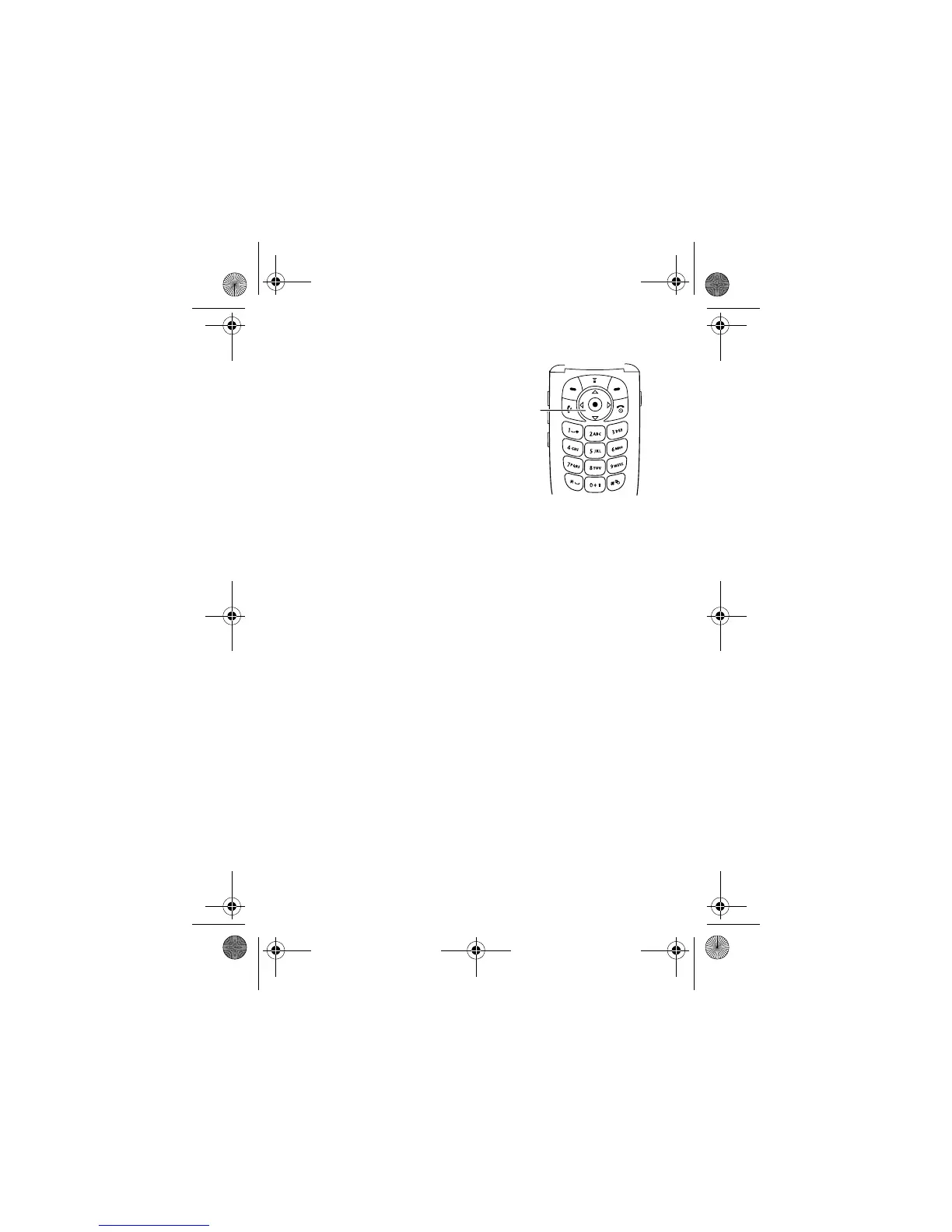32 - Learning to Use Your Phone
Using the 5-Way Navigation Key
Use the 5-way navigation key
(
S
) to scroll up, down, left, or
right through the menu system,
highlight menu items, change
feature settings, and play games.
Press the centre select button to
select a highlighted menu item.
The centre select button usually
performs the same function as the
right soft key (
+
).
5-way
Navigation
Key
032485o
V220.User Guide.book Page 32 Thursday, April 22, 2004 3:24 PM
