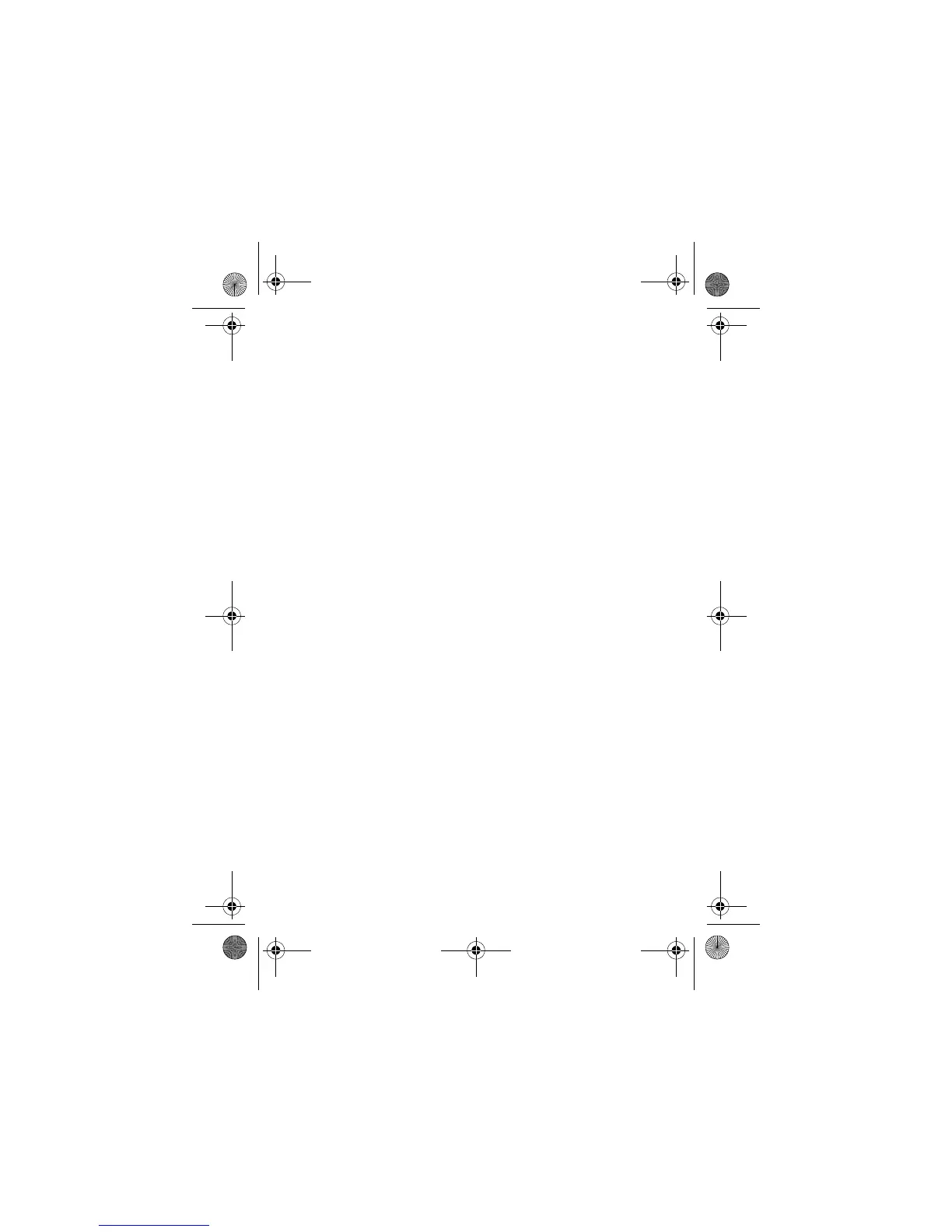Learning to Use Your Phone - 49
Using the Phonebook
This section briefly describes basic phonebook operations. For
more information about using the phonebook, see page 73.
Storing a Phone Number
Enter a phone number in the home screen, then press
(
+
)to
create a phonebook entry with that number. Fill in the other fields to
complete the entry.
Select
to store another number (for example, a work number)
under the same Name.
Recording a Voice Name
When creating a phonebook entry, scroll to
)!
and press
#
(
+
). Press and release the voice key and say the entry’s
name (within 2 seconds). When prompted, press and release the
voice key and repeat the name. Press
#
(
-
) to store the voice
name.
Note: This option is not available for entries stored on the SIM
card.
Storing a Picture for Caller ID
You can store a picture for a phonebook entry. The picture appears
when you receive calls from the entry.
Note: This option is not available for entries stored on the SIM
card.
When creating a phonebook entry, scroll to
!
and press
1'
(
+
). Press
S
to select a picture, and press
&
(
+
)to
store it for the entry.
V220.User Guide.book Page 49 Thursday, April 22, 2004 3:24 PM
