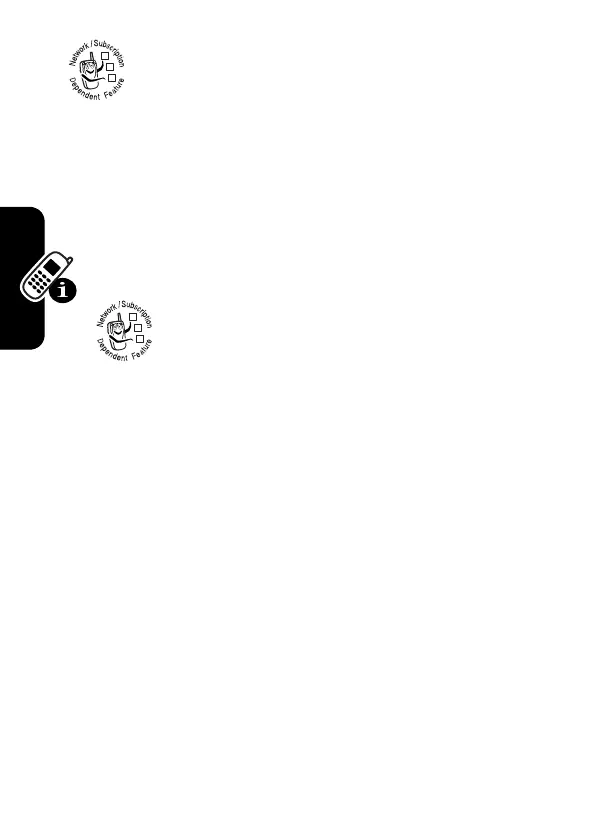DR
AFT
30
Learning to Use Your Phone
6. Messaging Presence Indicator –
Shows
when instant messaging is active. Indicators can
include:
When a Java™ application is active, the Java midlet
indicator
`
displays in this location.
7. Message Indicator –
Displays when you
receive a new message. Indicators can
include:
8. Battery Level Indicator –
Vertical bars show the
battery charge level. Recharge the battery when
Low Battery
displays and the battery alert sounds.
9. Ring Style Indicator –
Shows the ring style setting.
P
=IM active
I
= available for IM
_
=busy
Q
= invisible to IM
J
= available for
phone calls
X
=offline
r
= text message
t
= voicemail
message
s
= voicemail and
text message
d
= IM message
a
= active chat
session
y
= loud ring
z
=soft ring
|
=vibrate
}
= vibrate and ring
{
= silent
032380o
032380o
