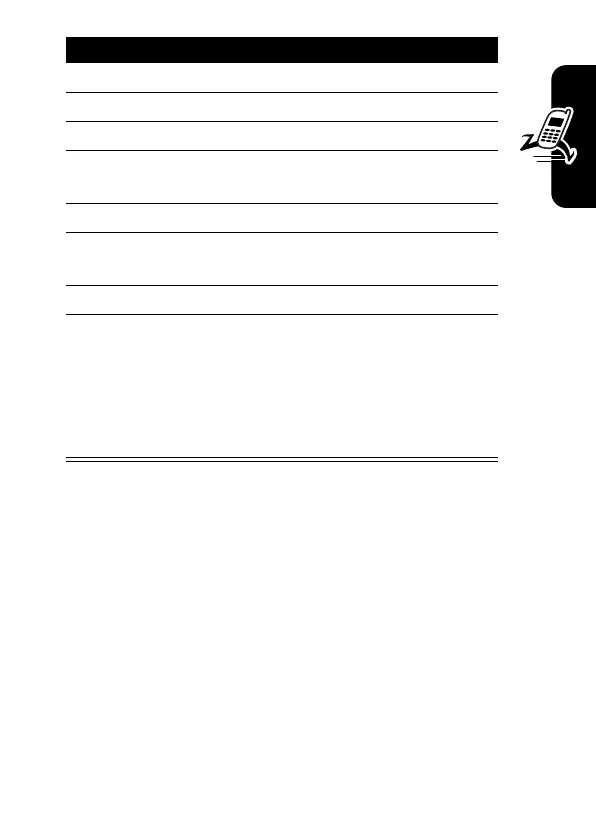DR
AFT
23
Highlight Features
Using a Bluetooth
®
Wireless
Connection
Your phone supports Bluetooth wireless connections. You
can set up a wireless link with a Bluetooth-enabled
headset, speakerphone, or handsfree car kit, or connect to
a computer or hand-held device to exchange and
synchronize data.
Note:
To extend battery life, turn off Bluetooth when not in
use.
25
S
highlight the file you want
26
SELECT
(
+
) attach the file
27
BACK
(
-
) return to the message editor
28
S
scroll to
Receipt
to request a
receipt, if desired
29
CHANGE
(
-
)select
Receipt
30
ADD
(
+
) or
REMOVE
(
+
)
activate/deactivate the
delivery report
31
DONE
(
-
) return to the message editor
32
SEND
(
+
)
or
M
send the message
view message details, save
the message in the drafts
folder, or cancel the message
Press To
