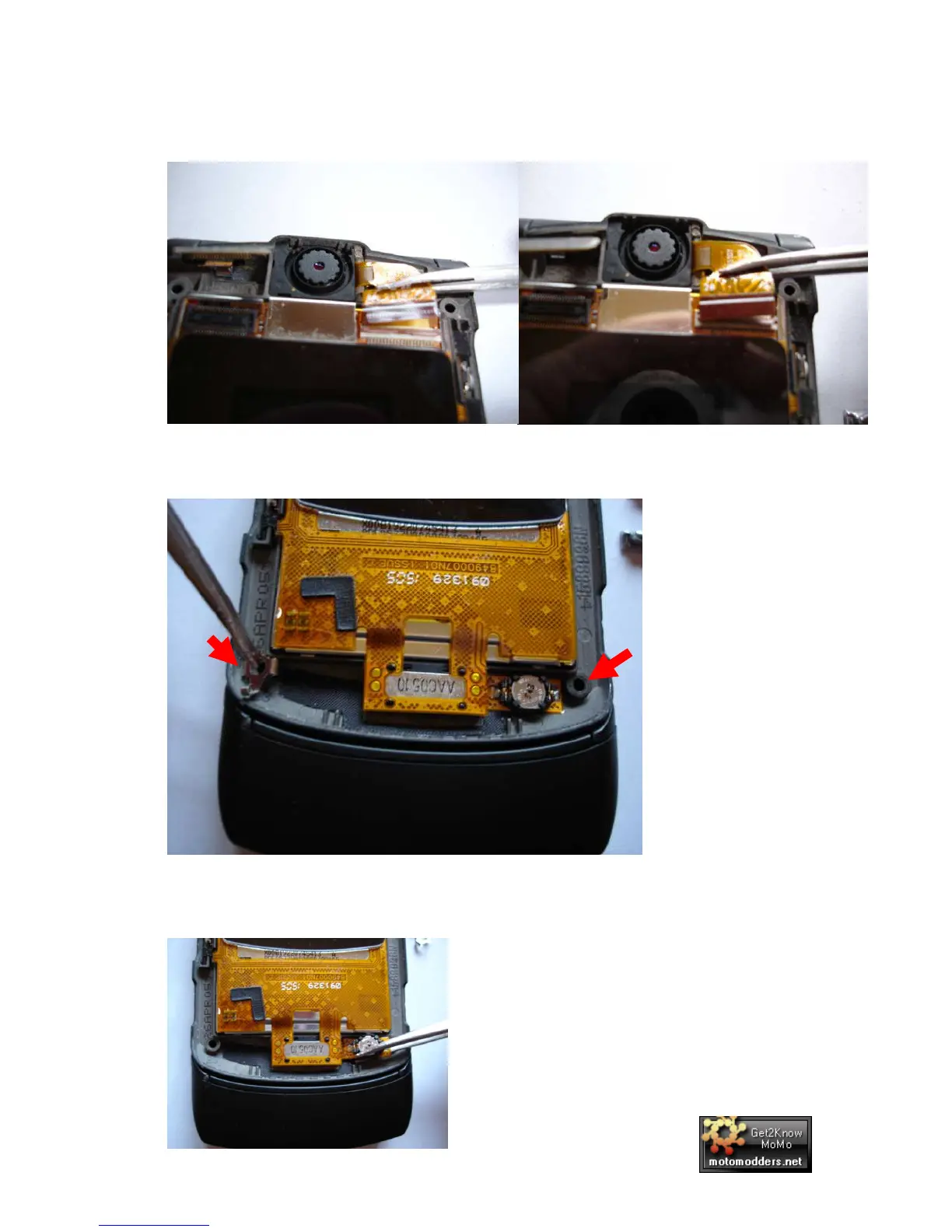Ajay16 Motorola v3 Disassembly Guide v1.1
Page: 4
Compiled Exclusively for MotoModders.net
7. Click back the camera ribbon lock, and remove CAREFULLY with
tweezers.
8. Lift off the silver locking washers gently with tweezers. These are
at the bottom of the screen.
9. Lift the small battery and ribbon off of the inner screen housing.
Use tweezers to gently ease it up.
