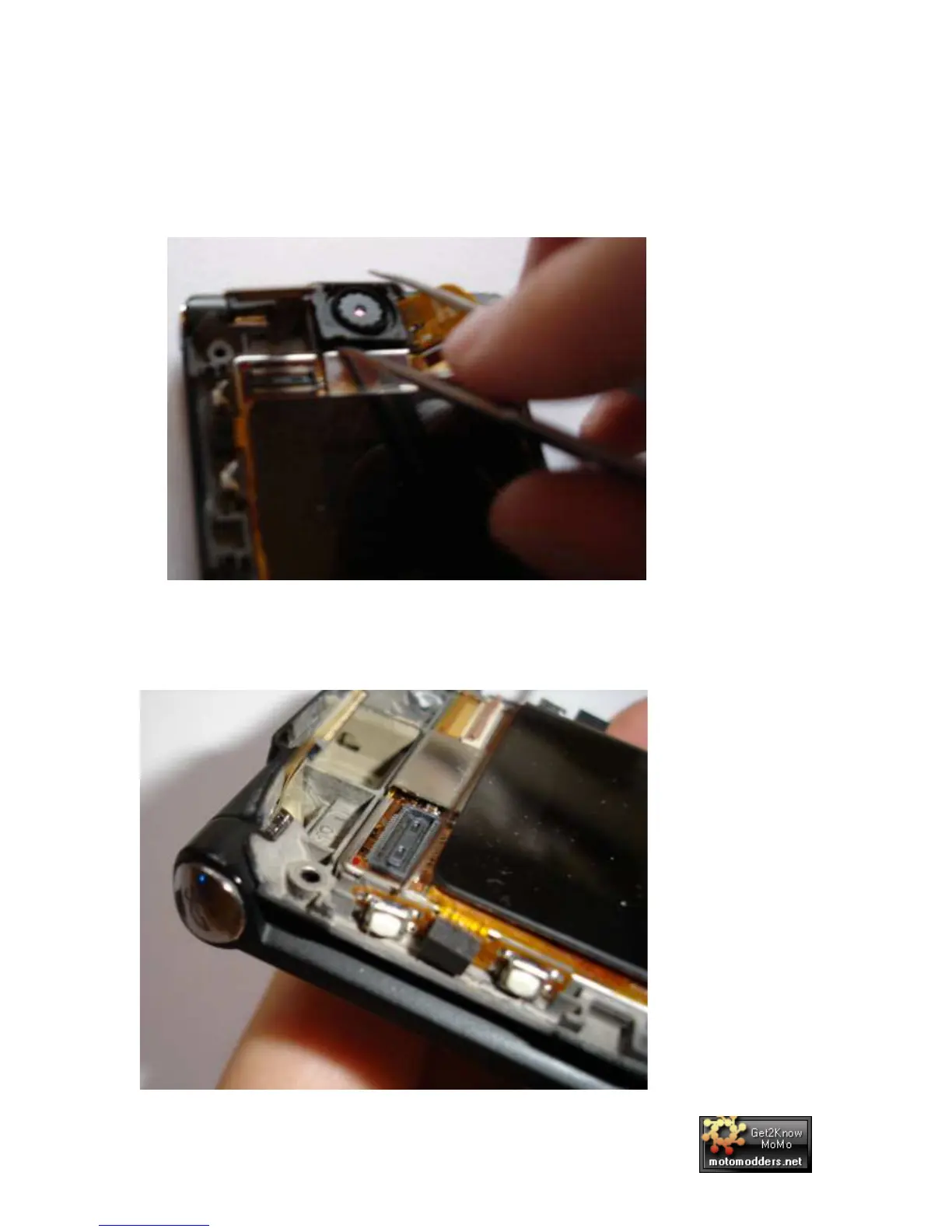Ajay16 Motorola v3 Disassembly Guide v1.1
Page: 5
Compiled Exclusively for MotoModders.net
10. Lift the speaker next to it, make sure the sticky pad is still
attached. If not peel it off of the housing and stick it to the speaker.
11. Lift the camera unit out with tweezers. There is a small hole in the
bottom corner of the unit to lift it out with.
12. Now to remove the side buttons. List each button off with
tweezers. DO NOT CUT THE RIBBONS! You can use a pin to get
behind the stuck down ribbon if necessary.
