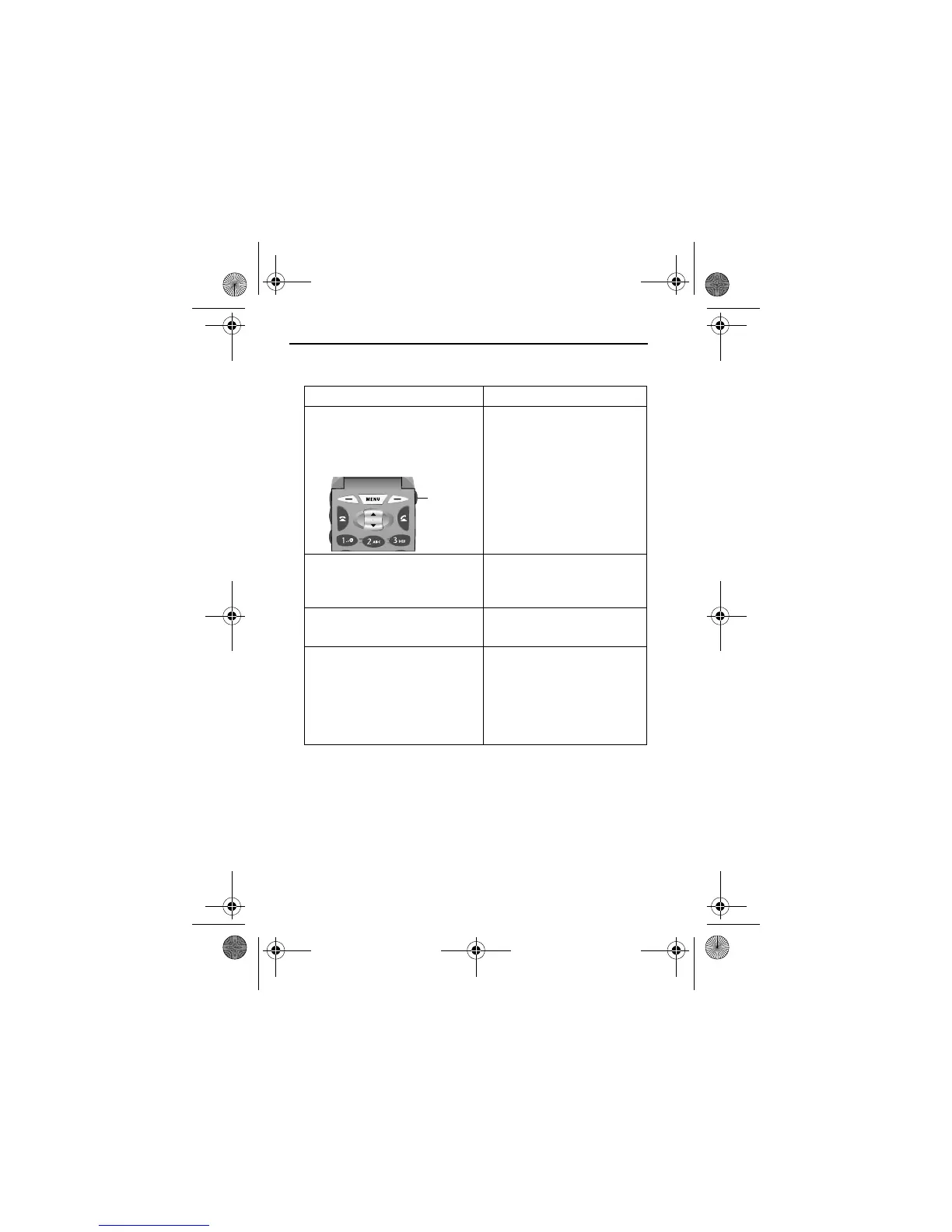46
Making and Receiving Calls
You can also call numbers using these features:
Press and release the voice key
on the right side of your phone
and say the entry’s name (in
two seconds).
a phone number using the
voice dial feature
See “Recording a Voice
Name For a Phonebook
Entry” on page 88.
Press
M
>
$
> entry to call
a service dial number
programmed on the SIM
card
Press M
>
&+
> entry to call
a fixed dial number
Press
M
>
>
$
or
> entry to call
a missed call or a number
from a call you recently
dialled or received
Voice
key
User.Guide.GSM.book Page 46 Wednesday, February 6, 2002 10:26 AM
