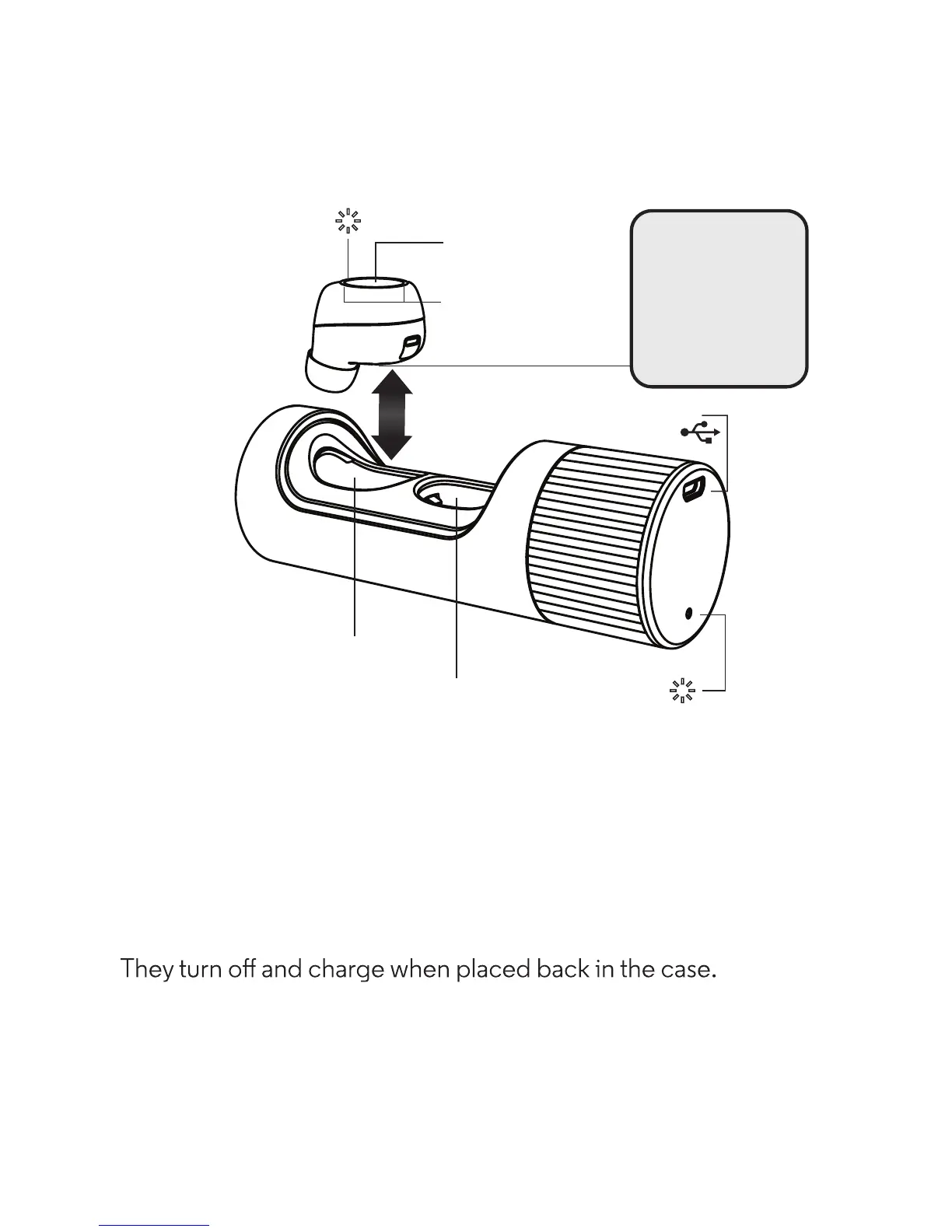Your wireless earbuds and charge case
Your wireless earbuds and charge case
1en
Note: Twist the case to open it. The case indicates which
earbud is left and right. Left will be the master earbud and
connect to your device, the right will automatically connect to
the left.
Earbuds automatically turn on when removed from the case.
L
R
Light
Micro USB
Charger
Music & Call/Voice
Button
Microphones
Right charging pocket
Light
Left charging pocket
Please remove
isolation stickers
and charge
headset for at
least 2 hours
before rst
time use.
