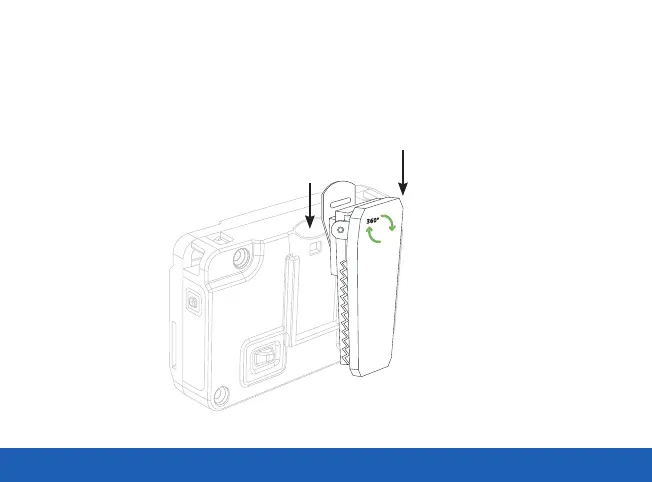QUICKSTART GUIDE | VT100 10
VT100 ROTATABLE LONG ALLIGATOR CLIP
To attach a Rotatable Long Alligator clip (VT-100-FIX-ALIG) to your VT100, slide the attachment into the mounting
rail on the back of your device until a firm click is heard and the attachment point is held firmly in place.
To detach the clip clip from your VT100, pull the lip of the attachment plate away from the body of your VT100
and firmly pull the attachment out of the rails.
Slide rotatable
attachment down
