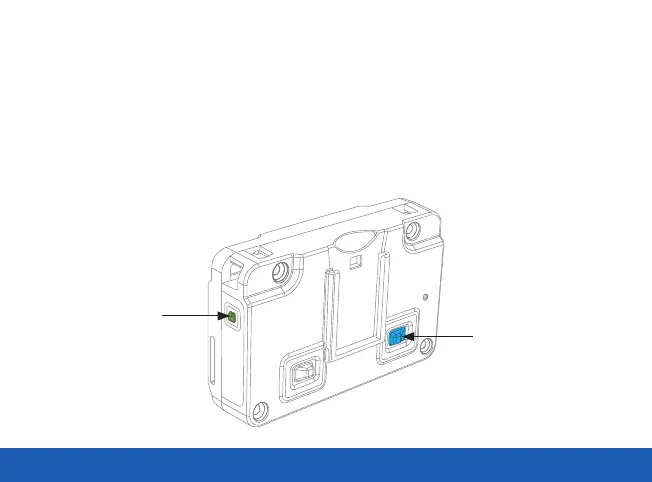QUICKSTART GUIDE | VT100 5
While connected to power, the LED on the right side of the device will flash green while charging, and will go a
solid green when fully charged.
If the VT100 is configured to connect to Wi-Fi® while docking, the back-right LED will flash blue when searching
for a Wi-Fi connection, and will become a solid blue when a Wi-Fi connection is found.
If your VT100 has not already been configured by your system administrator, please see the VideoManager
Admin Guide for details on how to configure your VT100.
CHARGING
(Flashing Green)
SEARCHING FOR WI-FI
(Flashing Blue)
CONNECTED TO WI-FI
(Solid Blue)
