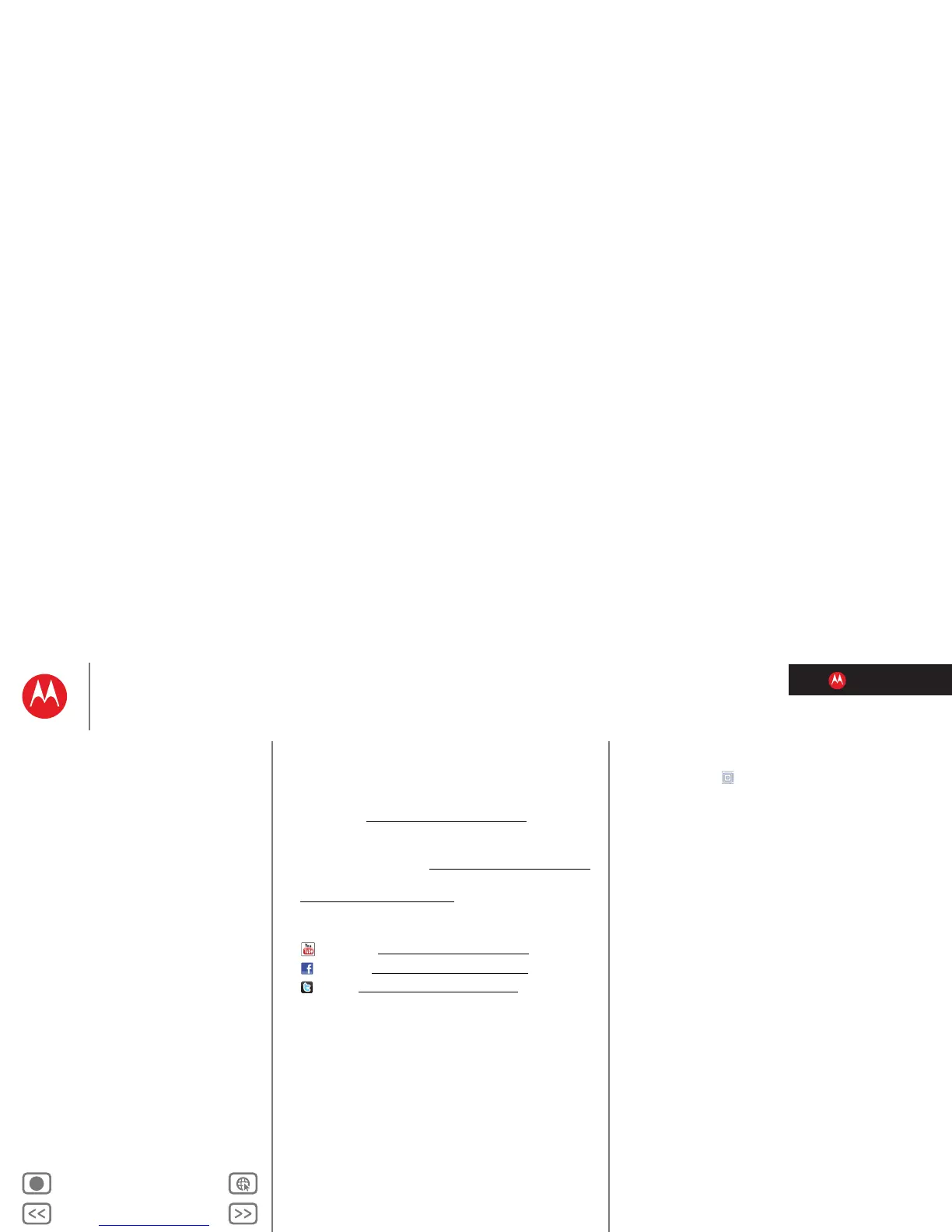LIFE. POWERED.
Back Next
More Support
+
MOTOROLA XOOM™ 2
Menu
At a glance
Essentials
Apps & updates
Touch typing
Motocast
Web
Photos & videos
Control
Music
Chat
Email
Location
Tips & tricks
Contacts
Wireless
Connections
Management
Security
Troubleshooting
Safety, Regulatory & Legal
At a glance
Want more?
At a glance: Want more?
More help, more accessories, more free stuff. We’re here
to help.
•Answers: To download a Help Center app for your
tablet, go to www.motorola.com/xoomhelp
and follow
the on-screen instructions.
• Support: Software updates, PC software, user guides,
online help, and more at www.motorola.com/myxoom2
.
• Accessories: Find accessories for your tablet at
www.motorola.com/products
.
• Join us: Get the latest news, apps, tips & tricks, videos
and so much more—join us on:
YouTube™ www.youtube.com/motorola
Facebook www.facebook.com/motorola
Twitter www.twitter.com/motomobile
Tips & tricks
• To keep your tablet current, software updates may be
available. Touch
Apps > Settings > About tablet
>
System updates to see if your tablet is up to date. If it
isn’t, touch
Update.
