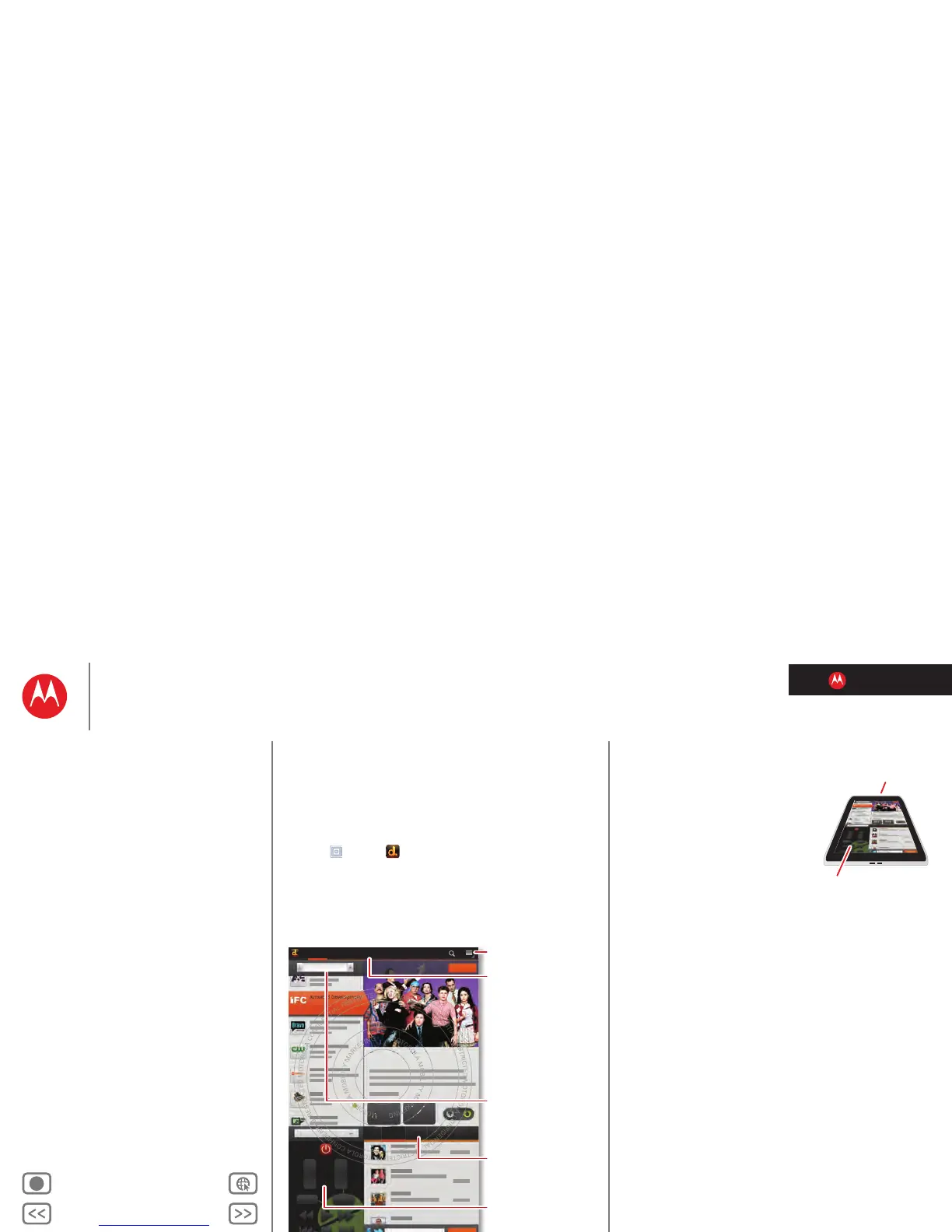LIFE. POWERED.
Back Next
More Support
+
MOTOROLA XOOM™ 2
Menu
At a glance
Essentials
Apps & updates
Touch typing
Motocast
Web
Photos & videos
Control
Music
Chat
Email
Location
Tips & tricks
Contacts
Wireless
Connections
Management
Security
Troubleshooting
Safety, Regulatory & Legal
Control
Control
Quick start: Control
The Dijit™ Universal Remote turns your tablet into a
remote control with a program guide, recommendations,
and social TV features.
Find it:
Apps > Dijit
• Universal remote: Combine remote controls from all
your devices into your tablet.
• Content listings: Browse or search listings for every
cable and satellite provider in the US and Canada, and
access streaming content providers too.
Tips & tricks
• Device compatibility: Your tablet
has a built-in infrared transmitter.
Dijit uses it to let you set up and
control your TV, DVD player,
receiver, or more than 200,000
other remote control devices.
• Customize control: You can
customize the universal remote
control by moving, adding, or
deleting buttons. Or, create your
own buttons and assign them to
any device function—you can
enter a gesture, like dragging your fingers, so you don’t
even have to look.
•Netflix: Add items to your Netflix Instant Queue for
immediate viewing
• Sharing: Sign into the integrated Facebook™ and
Twitter, for quick access to share what you’re watching.
