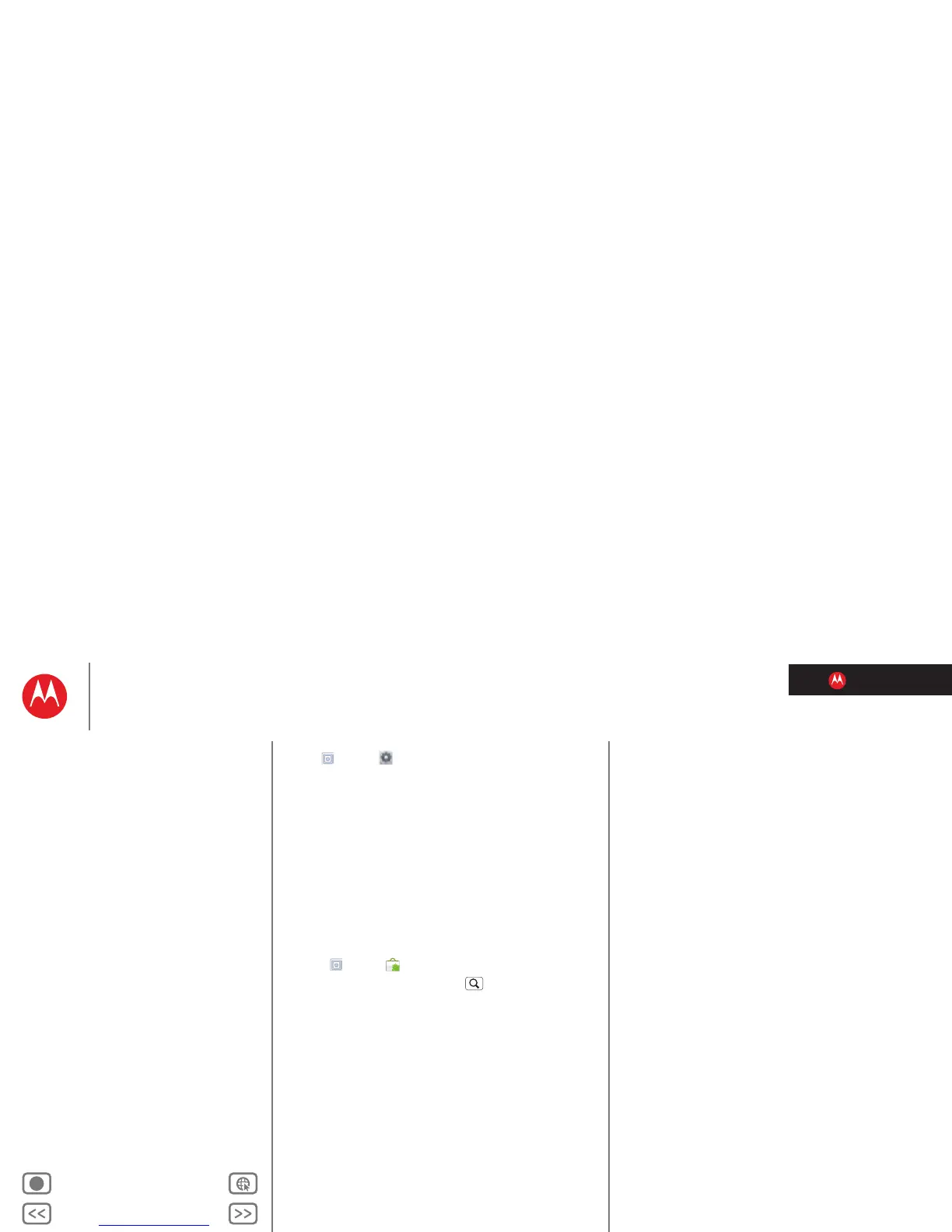LIFE. POWERED.
Back Next
More Support
+
MOTOROLA XOOM™ 2
Management
Menu
At a glance
Essentials
Apps & updates
Touch typing
Motocast
Web
Photos & videos
Control
Music
Chat
Email
Location
Tips & tricks
Contacts
Wireless
Connections
Management
Security
Troubleshooting
Safety, Regulatory & Legal
You can also set a brightness level that works for you.
Touch
Apps > Settings > Screen > Brightness.
Make sure that
Automatic brightness is unchecked so you
can set your own level.
Zoom
Get a closer look. To zoom in, double tap the screen, or
touch the screen with two fingers and then slide them
apart. To zoom out, double tap the screen again, or drag
your fingers together.
Apps
Want more? No problem. Android Market™ provides
access to thousands of apps, and many provide useful
accessibility features.
Find it:
Apps > Market
Select a category or touch Search to find the app you
want.
Tip: Choose your apps carefully, from trusted sites like
Android Market™, as some may impact your phone’s
performance.
