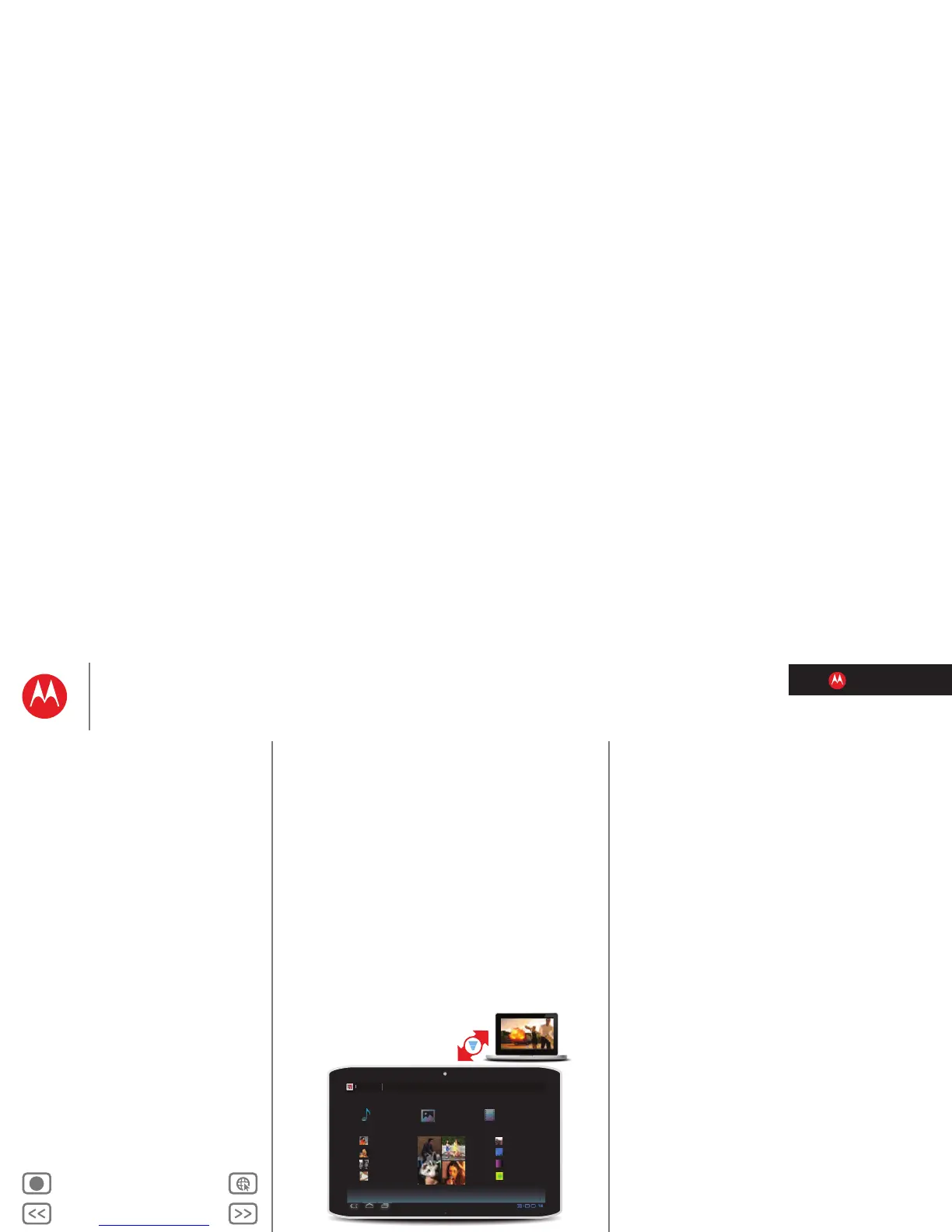LIFE. POWERED.
Back Next
More Support
+
MOTOROLA XOOM™ 2
At a glance
Menu
At a glance
Essentials
Apps & updates
Touch typing
Motocast
Web
Photos & videos
Control
Music
Chat
Email
Location
Tips & tricks
Contacts
Wireless
Connections
Management
Security
Troubleshooting
Safety, Regulatory & Legal
Stream
Stream or download music and videos from your computer
directly to your tablet. Download documents and files to
your tablet, and upload them back to your computer. The
free MotoCast app gives you nearly instant, secure remote
access to your files.
Tips & tricks
• For more details, see “Motocast”.
• Be sure your Wi-Fi settings allow file sharing—see
“Wi-Fi”.
