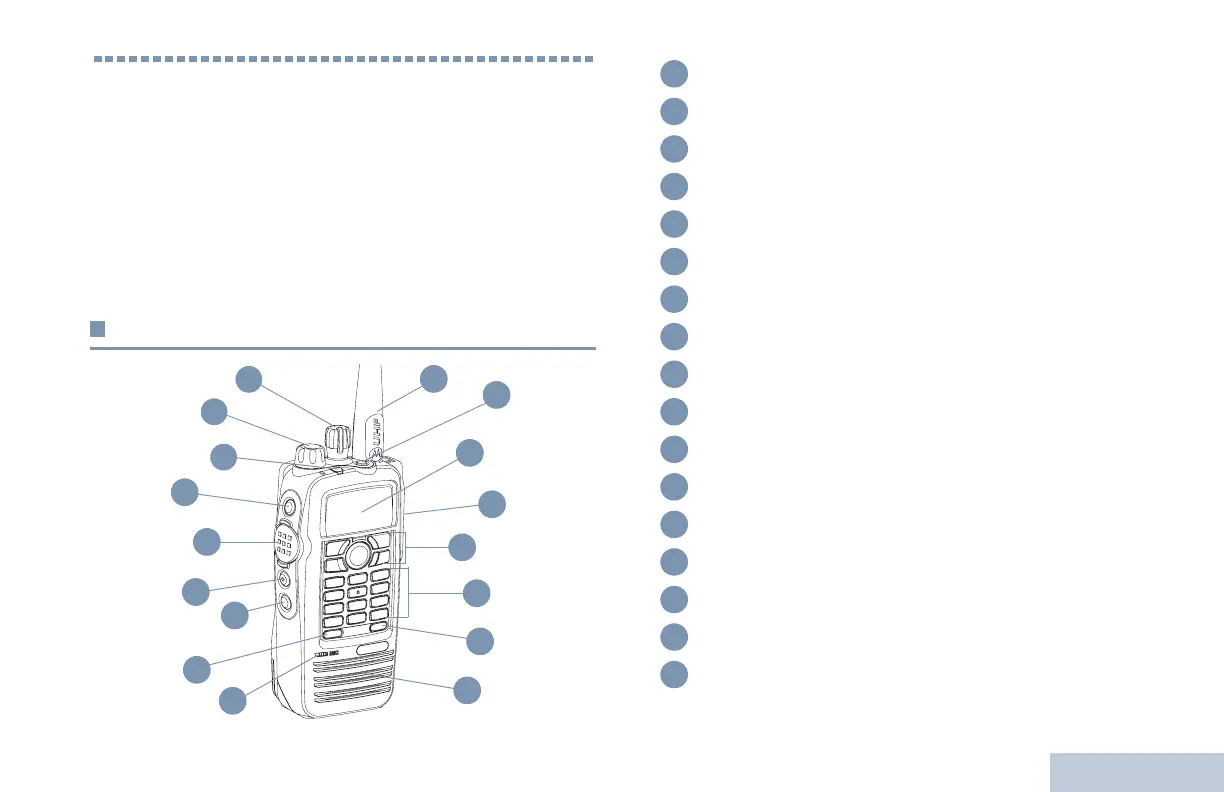Identifying Radio Controls
English
5
Identifying Radio Controls
Take a moment to review the following:
Radio Controls You Will Be Using . . . . . . . . . . . . . . . . . page 5
Programmable Buttons . . . . . . . . . . . . . . . . . . . . . . . . . page 6
Accessing the Programmed Functions . . . . . . . . . . . . . page 7
Using the Keypad . . . . . . . . . . . . . . . . . . . . . . . . . . . . . page 8
Push-To-Talk (PTT) Button . . . . . . . . . . . . . . . . . . . . . . page 9
Switching Between Analog and Digital Mode . . . . . . . . page 9
Radio Controls You Will Be Using
11
3
17
15
14
13
12
8
7
6
5
2
1
9
16
4
10
Channel Selector Knob
On/Off/Volume Control Knob
LED Indicator
Side Button 1*
Push-to-Talk (PTT) Button
Side Button 2*
Side Button 3*
Front Button P1*
Microphone
Speaker
Front Button P2*
Keypad
Menu Navigation Keys
Universal Connector for Accessories
Display
Emergency Button*
Antenna
* These buttons are programmable.
1
2
3
4
5
6
7
8
9
10
11
12
13
14
15
16
17
NAG-LACR-EMEA.book Page 5 Monday, April 28, 2008 4:59 PM
