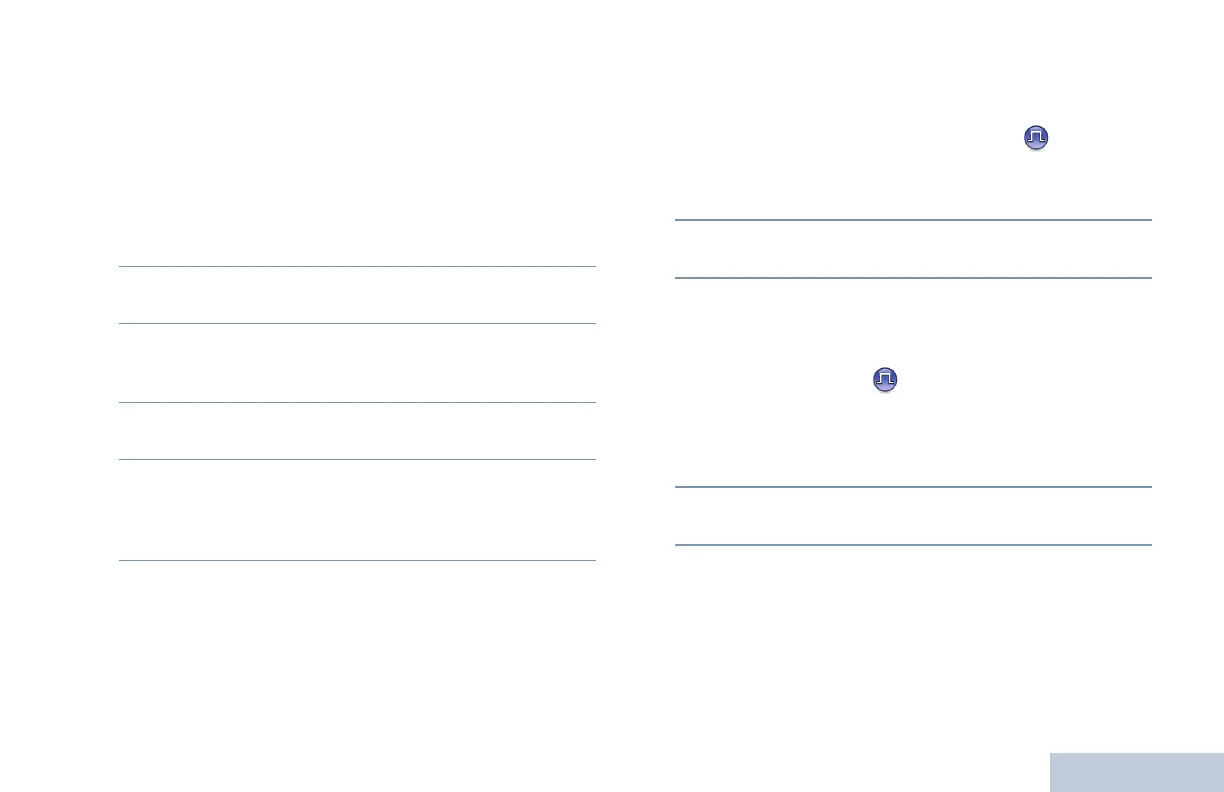Making and Receiving Calls
English
17
Making a Call with the Channel Selector Knob
Making a Group Call
To make a call to a group of users, your radio must be
configured as part of that group.
Procedure:
1 Turn the Channel Selector Knob to select the channel with
the active group alias or ID.
2 Hold the radio vertically 1 to 2 inches (2.5 to 5.0 cm) from
your mouth.
3 Press the PTT button to make the call. The LED lights up
solid green. The display shows the group alias or ID, and
the Group Call icon.
4 Wait for the Talk Permit Tone to finish (if enabled) and speak
clearly into the microphone.
5 Release the PTT button to listen.When the target radio
responds, the LED blinks green. You see the Group Call
icon, the group alias or ID, and transmitting radio alias or ID
on your display.
6 If the Channel Free Indication feature is enabled, you will
hear a short alert tone the moment the target radio releases
the PTT button, indicating the channel is free for you to
respond. Press the PTT button to respond.
OR
If there is no voice activity for a predetermined period of
time, the call ends.
7 Radio returns to the previous screen you were on prior to
receiving the call.
You can also make a Group Call via Contacts (see Making a
Group Call from Contacts on page 29).
Making a Private Call
Procedure:
1 Turn the Channel Selector Knob to select the channel with
the active subscriber alias or ID.
2 Hold the radio vertically 1 to 2 inches (2.5 to 5.0 cm) from
your mouth.
NAG-LACR-EMEA.book Page 17 Monday, April 28, 2008 4:59 PM
