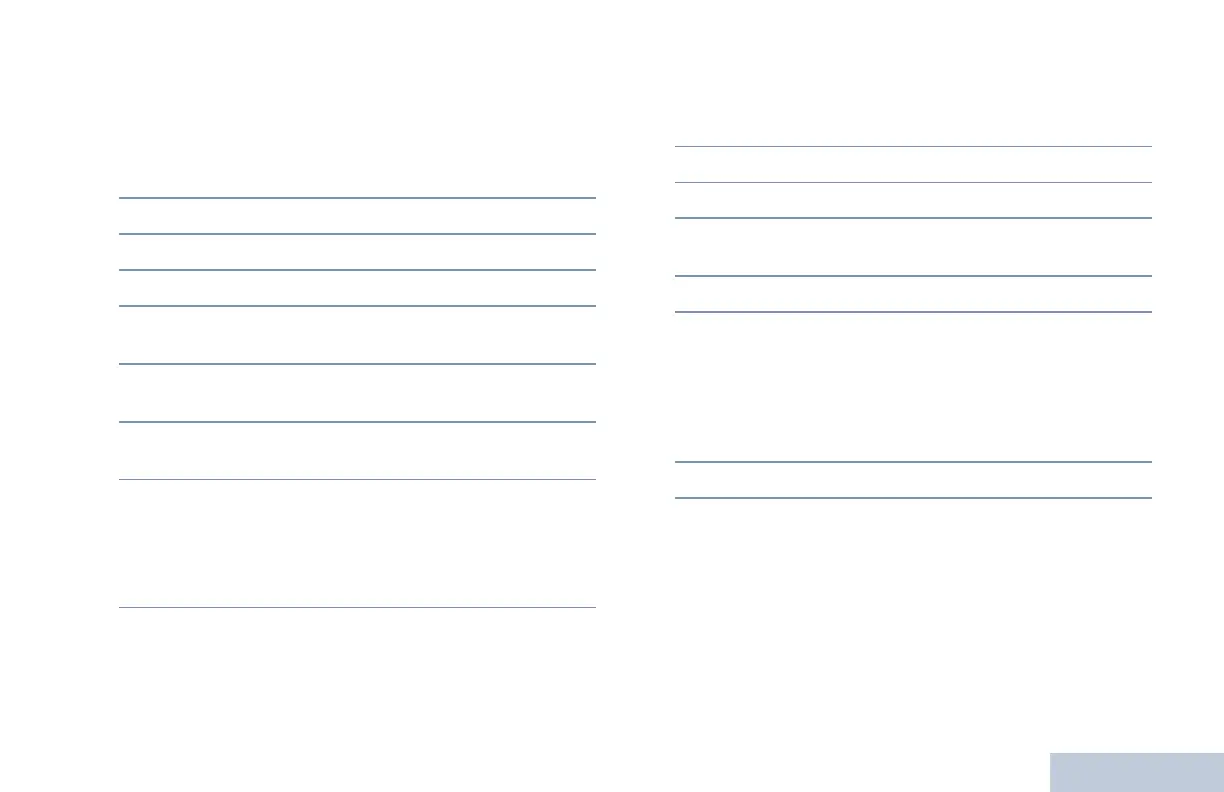Advanced Features
English
25
Editing the Scan List
Adding a New Entry to the Scan List
Procedure:
1 S to access the menu.
2 Por Q to Scan and press N to select.
3 Por Q to View/Edit List and press N to select.
4 Por Q to Add Member and press N to select.
5 Por Q to the required alias or ID and press N to
select.
6 Por Q to the required priority level and press N to
select.
7 The display shows Entry Saved, followed immediately by
Add Another?.
8 Por Q to Yes and press N to select, to add another
entry, and repeat steps 5 and 6.
OR
Por Q to No and press N to select to save the current
list.
Deleting an Entry from the Scan List
Procedure:
1 S to access the menu.
2 Por Q to Scan and press N to select.
3 Por Q to View/Edit List and press N to select.
4 Por Q to the required alias or ID and press N to
select.
5 Por Q to Delete and press N to select.
6 At Delete Entry?, Por Q to Yes and press N to
select, to delete the entry. The display shows Entry
Deleted.
OR
Por Q to No and press N to select to return to the
previous screen.
7 Repeat steps 4 to 6 to delete other entries.
After deleting all required aliases or IDs, long press R to
return to the Home screen.
NAG-LACR-EMEA.book Page 25 Monday, April 28, 2008 4:59 PM
