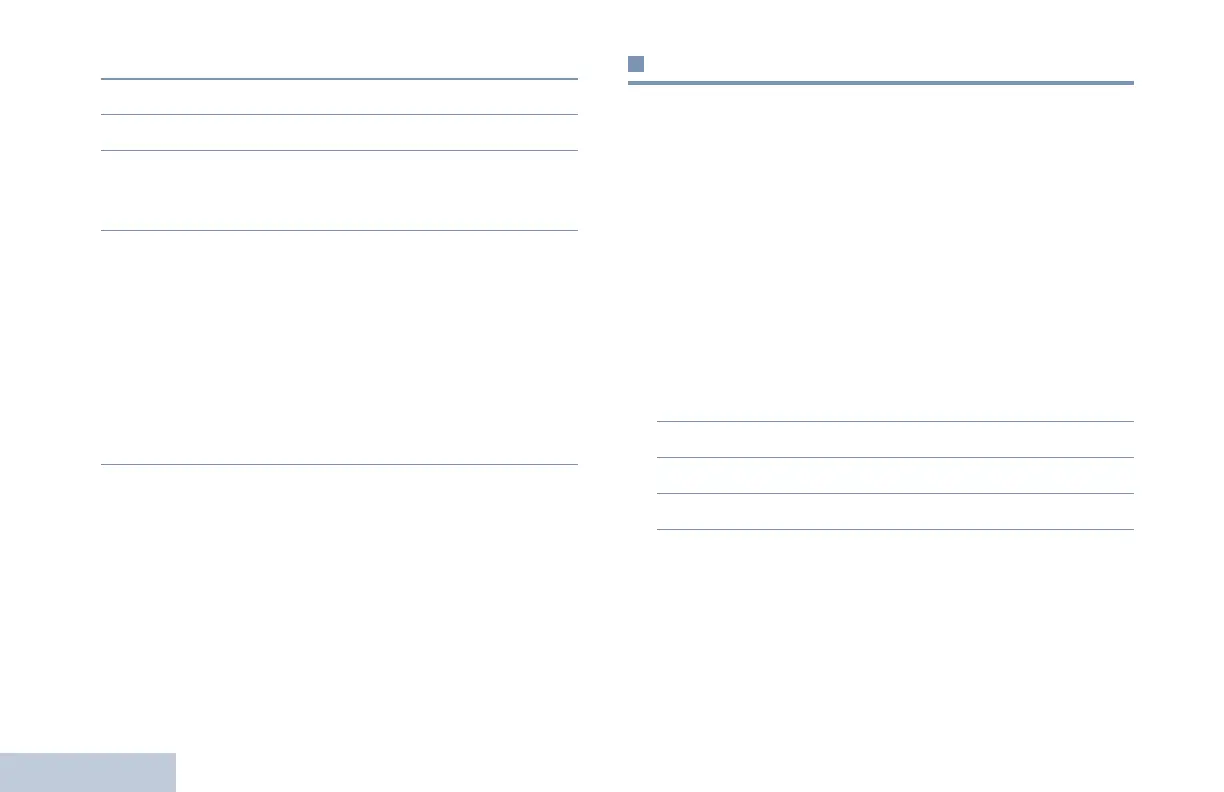Advanced Features
English
24
4 Por Q to Remote Mon. and press N to select.
5 Radio sounds an alert tone and the LED blinks green.
6 Wait for acknowledgment.
7 The display shows Remote Monitor Successful.
OR
The display shows Remote Monitor Failed.
8 If successful:
The radio starts receiving audio from the monitored radio for
a programmed duration.
Once the timer expires, the radio sounds an alert tone and
the LED turns off. The display shows Remote Monitor
Ended.
OR
If unsuccessful:
The radio repeats the attempt until the programmed number
of tries expires.
Scan Lists
Scan lists are created and assigned to individual channels/
groups. Your radio scans for voice activity by cycling through the
channel/group sequence specified in the scan list for the current
channel/group.
Your radio can support up to 32 scan lists, with a maximum of
16 members in a list. Each scan list supports a mixture of both
analog and digital entries.
You can add, delete, or prioritize channels by editing a scan list.
Viewing an Entry in the Scan List
Procedure:
1 S to access the menu.
2 Por Q to Scan and press N to select.
3 Por Q to View/Edit List and press N to select.
4 Use Por Q to view each member on the list.
The priority icon appears left of the member’s alias, if set, to
indicate whether the member is on a Priority 1 or Priority 2
channel list. You cannot have multiple Priority 1 or Priority 2
channels in a scan list.
There is no priority icon if priority is set to None.
NAG-LACR-EMEA.book Page 24 Monday, April 28, 2008 4:59 PM
