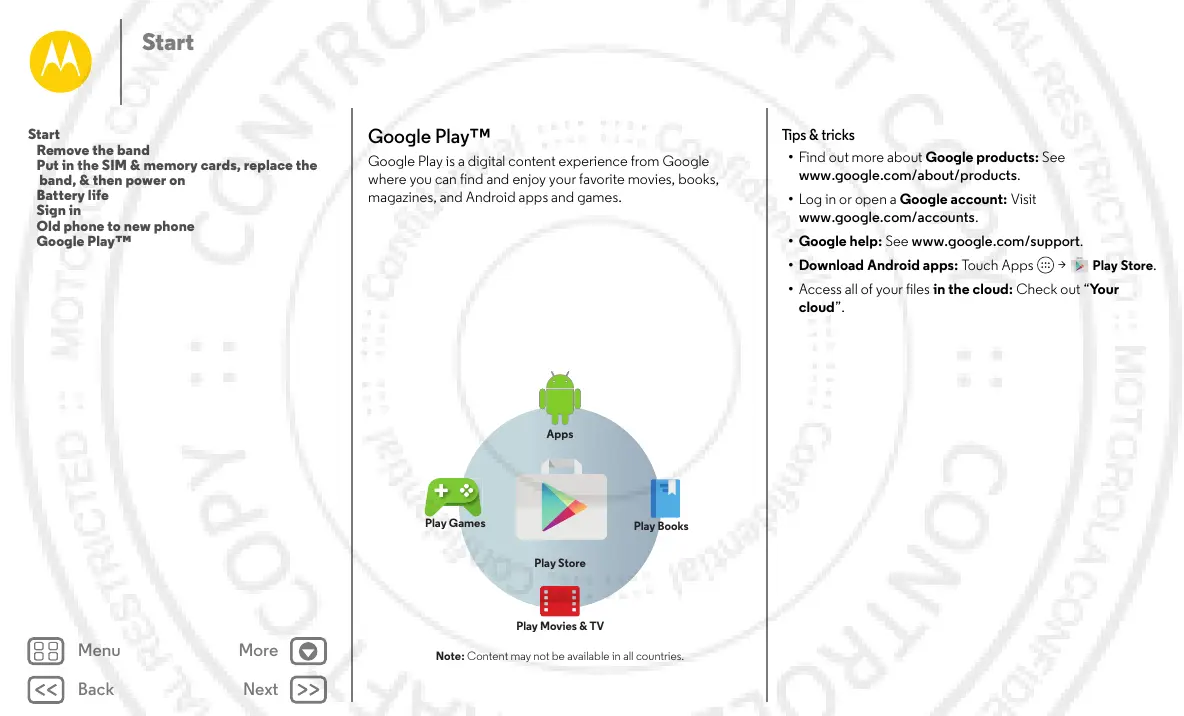Start
Google Play™
Google Play is a digital content experience from Google
where you can find and enjoy your favorite movies, books,
magazines, and Android apps and games.
Note: Content may not be available in all countries.
Apps
Play Store
Play Games
Play Movies & TV
Play Books
Tips & tricks
• Find out more about Google products: See
www.google.com/about/products.
• Log in or open a Google account: Visit
www.google.com/accounts.
• Google help: See www.google.com/support.
• Download Android apps: To uc h Ap p s >
Play Store
.
• Access all of your files in the cloud: Check out “Yo u r
cloud”.
Start
Remove the band
Put in the SIM & memory cards, replace the
band, & then power on
Battery life
Sign in
Old phone to new phone
Google Play™
