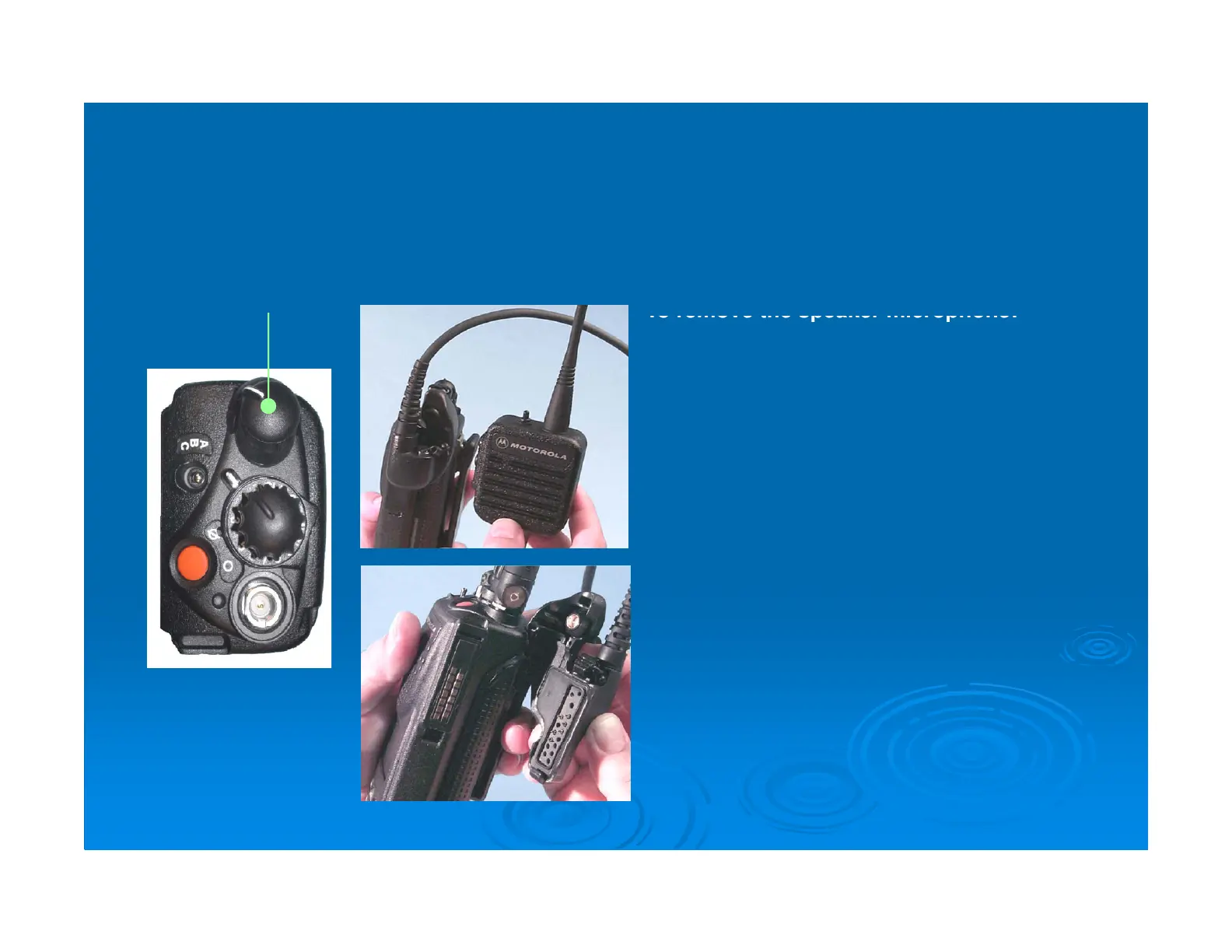Speaker / MicrophoneSpeaker / Microphone
To remove the speaker microphone:
On / Off / Volume
1. Turn the radio off.
2. Remove the accessory connector by pivoting the top
of the accessory connector away from the radio until it
Control
1
disengages from the radio.
3. Follow the instructions for attaching the universal
connector cover (slide 23).
2
2
2323
